First post, by retro games 100
- Rank
- l33t
Introduction
I'm testing an Asus P2B motherboard, PCB revision 1.12. I believe it's the final PCB revision that was made. It has onboard voltage circuitry to accept fast slot 1 Coppermine Pentium 3 CPUs. I've run some tests already on this mobo. Test 1 used a Powerleap adapter, and Test 2 used an nVidia Geforce3 card.
For this test, I'm going to see if I can overclock the mobo to 150 FSB, and get a PCI sound card to work in it correctly at that bus speed. If the FSB is overclocked to 150 FSB, that means the PCI bus is overclocked to 37.5 FSB. This effect can sometimes be undesirable, and means that the FSB must not be overclocked in this manner to ensure that the PCI card(s) function correctly. Ideally, the PCI bus needs to work at 33 MHz.
The mobo
BTW, I need a new camera. Regarding the jumpers: the VIO and VCORE jumpers are set to their "normal" settings. I am guessing that if you want to significantly overclock a CPU, you set the VCORE to its other "power" setting. Also, I'm not sure why you would want to alter the VIO jumper setting. Why do you need more voltage for IO? Is it for extra HDD power, or extra AGP power? Unfortunately, neither of these jumpers are mentioned in the manual available on the Asus website, because that manual is for mobo PCB revision 1.02, and the mobo I am testing is PCB revision 1.12.
At the bottom of the photo, the PCIRATIO jumpers are "soldered out". That means that these jumpers are unavailable. You can't adjust them. For the AGPFS jumper setting, I got this information from the Asus website: "This option sets the frequency ratio between the AGP bus frequency and the CPU bus frequency. When the CPU bus runs at 100MHz, it is recommended to set this jumper at 1-2 to get an AGP bus speed of 66MHz; When the CPU bus runs at 66MHz, please set this jumper at 2-3 to get 66Mhz of AGP bus frequency. This option allows users to select the best setting for their AGP cards to enhance the performance as some AGP cards may be capable of running stable at 100MHz. 1-2 : AGPCLK = CPUCLK * 2/3, 2-3 : AGPCLK = CPUCLK"
Finally, there is no clear CMOS jumper on this 1.12 mobo. On older PCB revisions, there was a clear CMOS jumper.
Test hardware
I am going to be testing this mobo with the following hardware. The sound card for the overclocked PCI bus test is in row 3.
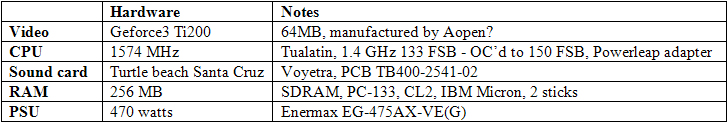
Test information and results
I used the Santa Cruz VxD driver and Windows 98 SE. The following tests were run, and they all passed with the sound sounding OK.
* Santa Cruz sound card check diagnostic utility
* dxdiag.exe all sound effects tests
* dxdiag.exe all music tests
* Played a .mid MIDI file (dance.mid, found inside Creative AWE32 installation software). Occasionally, the sound sounded distorted, although this may be due to my cheap headphones. Edit: Solved. I adjusted the maximum number of hardware and software notes from 32 to 64, inside the Santa Cruz control panel. Now, I get no distortion when I play that dance.mid MIDI tune.
* Played a game using MIDI music (Hexen 2 demo)
* Played a demo with background sound and music (3DMark 2000 demo mode)
Later, I will do some more conventional mobo benchmarking (eg speed), and I will post back with this testing information and results.
My mediafire uploads
Link to the latest beta bios, version 1014.003, dated 2002/08/05
Information
Link to the Asus download webpage, where you can download the following files if you browse for the "P2B" mainboard. I would like to host all of these files on my Mediafire.com web hosting account, but this will likely annoy Asus, so I won't. Instead, it's best if you go to the Asus website, and download the following files for yourself.
* Aflash BIOS tool V1.37, 2002/08/19 update
* P2B Beta BIOS 1014.003, The latest Beta BIOS, 2002/08/05 update
* P2B (Without Harware Monitor) Beta BIOS 1014.003, The latest Beta BIOS., 2002/08/05 update
* P2B BIOS 1012, Added microcode update support for Coppermine B-0 stepping, 2002/08/05 update
* P2B (without Hardware Monitor) BIOS 1011, The latest released BIOS, 2002/08/05 update
* Aflash V2.21 Utility to update the motherboard flash BIOS - (DOS), 2002/12/23 update
* Intel Chipset Software Installation Utility V2.30.021, 2000/07/13 update
* P2B User Manual (English) E307, 1999/05/26 update
Link to the latest Intel 440BX chipset mobo driver. This is version 3.20.1008. The version provided by Asus is V2.30.021. I have always used the version from the Intel website.
Link to an interesting webpage, where this P2B owner has modified the mobo.
Link to a useful processor upgrade guide webpage, for the P2B.
Questions
1) Does a manual exist, which includes extra information about the P2B mobo after PCB revision number 1.02?