Reply 100 of 932, by ragefury32
Alright, so, I bought a machine (or 2) for playing the old DOS games. Not planning to go too detailed on it here (I am doing a dedicated article about it later), but here's my pair of Thinkpad 560Es - Ono-Sendai and Hosaka. Ono-Sendai came from Canada and Hosaka was an import from Japan with a regional keyboard.
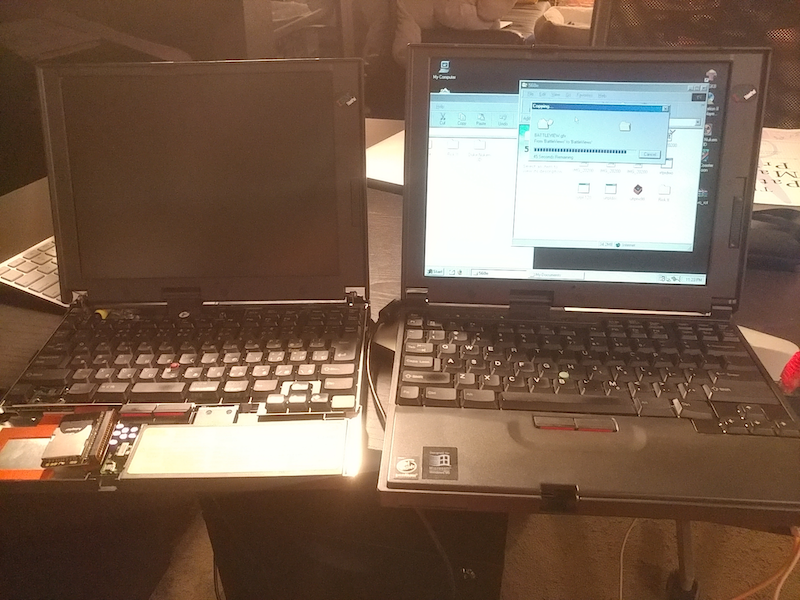
They are both Pentium 166MMX with at least 32MB of RAM, a 2MB Trident Providia 9682, ESS1688 sound (it's register compatible with OPL3 and sounds fairly decent) , one is using a 4GB CF-IDE and the other is on 4GB SDHC-IDE. Carry weight is about 4 lbs - it was the Thinkpad X1 Carbon of its day and assigned to executives/sales folks, so they tend to have fairly tough lives. As shipped, Ono-Sendai lacks a power switch, a top case bezel and a small piece of the LCD bottom case, while Hosaka is mostly complete...except for the LCD latch. The parts have been swapped multiple times.
How does the machines perform? Just fine in Novalogic's Comanche...

Since it's a 2D performer Maxis' SimCity 2000 had no issues with it...
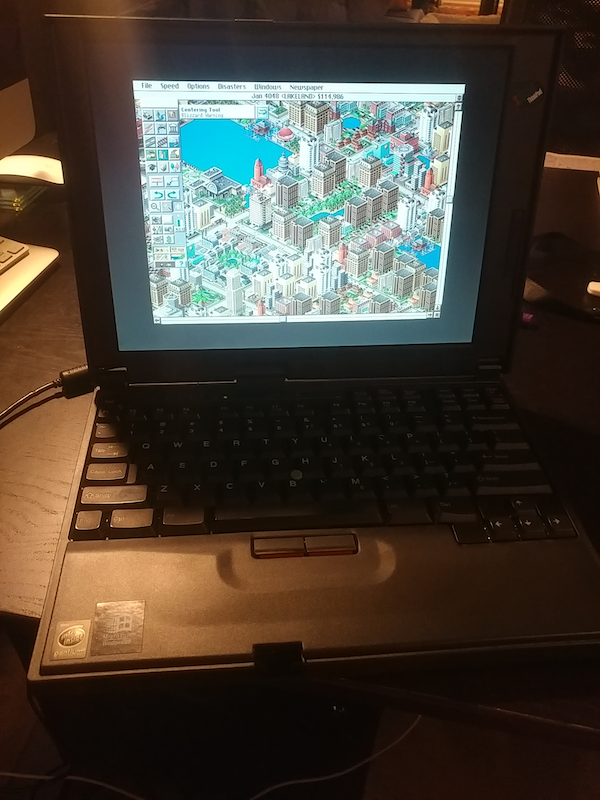
The Darth Vader's lunchbox aestetic goes well with Lucasart's TIE Fighter...

EA/Jane's ATF (US Navy Fighters but with that buggy-non-effective memory manager replaced) works just fine on it...
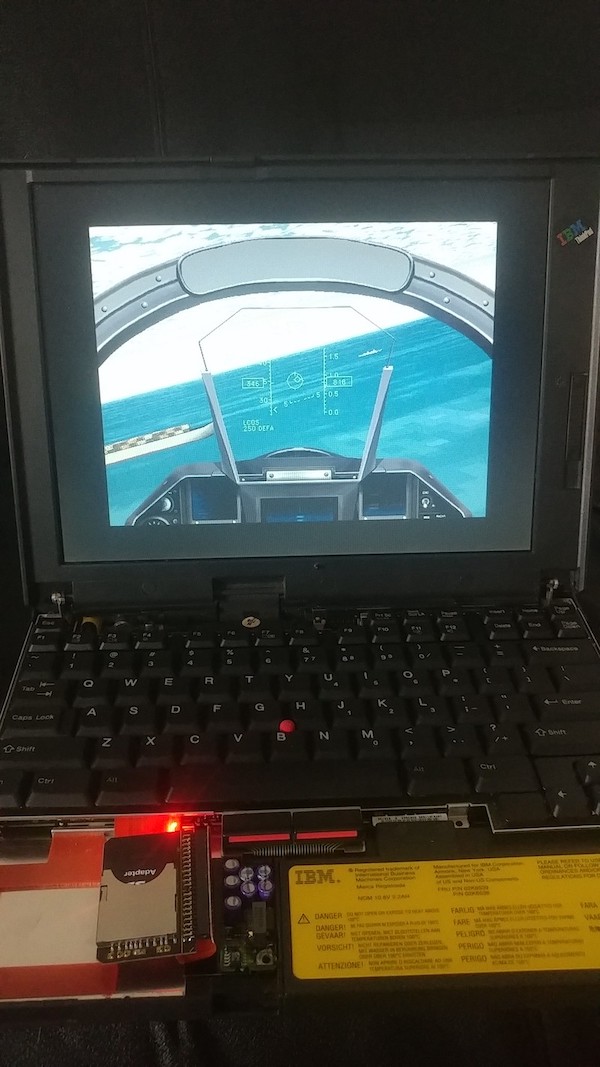
Unfortunately, Rowan's Airpower does not seem to play nice with the Trident Providia, despite the fact that there are 3 drivers for it...
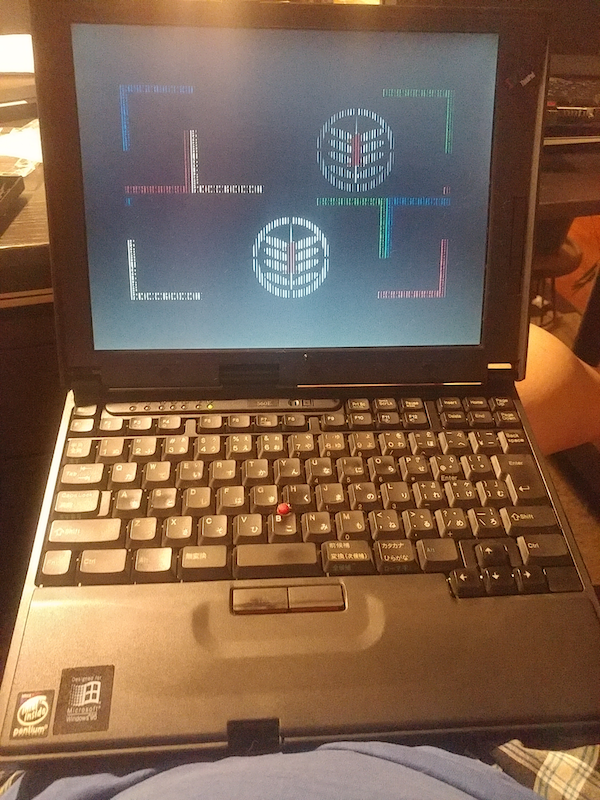
Weirdly enough, Navy Strike (Rowan's later iteration of the same game engine) works just fine on it via the generic VESA driver...
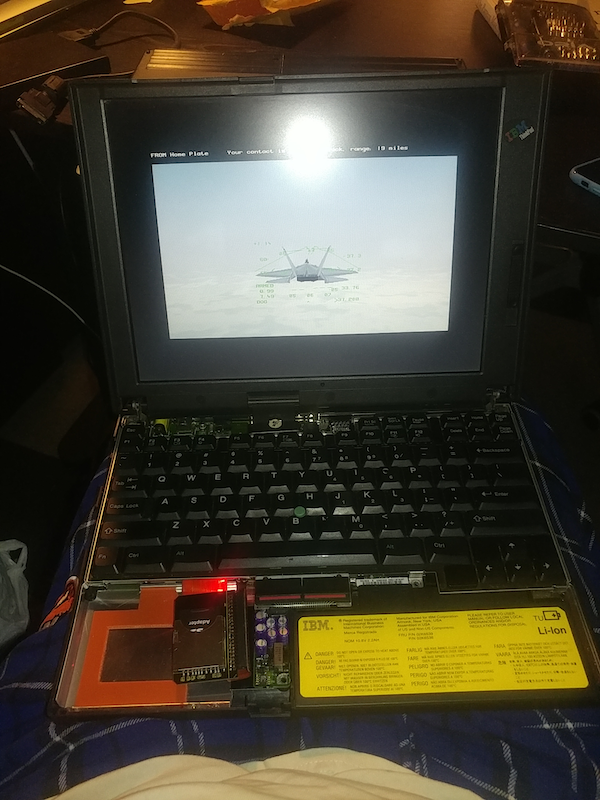
Anyways, I need to hunt down a battery rebuilder as all 3 battery units have dead cells - something I expected out of a 24 year old machine.