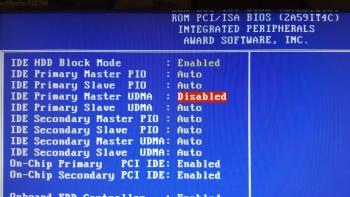Yes, yes, necromancy, I know. First post. Tut tut.
Whatever.
This thread just solved all my socket7 problems, and it'd be rude not to share and to thank... More rude than a necropost even. 😜
For completeness, here's the tale:
My ECS P5TX-B (free, but apparently a little uncommon, and ECS really sucks for support) had both the 32GB limit and UDMA detection problems - it erroneously set UDMA5 mode on my disks while the chipset can only do UDMA2.
The 32GB limit didn't really bother me, but Windows '98SE dropped to PIO mode (atto bench: ~9.5 MB/S) as soon as any drive supporting >UDMA2 was on the bus. Disabling UDMA in BIOS allowed Windows to use DMA, but with severely limited performance (atto bench: ~15 MB/s).
Both of these modes led to severe loading stutter in many games, and generally miserable performance in any application needing to do much disk I/O. It was certainly no placebo either, the benchmarks were conclusive... This system had disk performance not much better than a fast 486.
Thinking to eliminate hardware problems (e.g. 40 conductor cables, mine being from 1993 IIRC), I fired up an old Debian GNU/Linux (Etch) livecd... Because GNU/Linux pretty much just assumes the BIOS is broken, and probes hardware directly. I got a nice message from the driver that it had selected UDMA2, and benchmarks confirm this. A sweet ~30MB/s with minimal CPU overhead.
Right. That means it's a) just Windows being Windows b) my Windows drivers being broken, or c) the BIOS lying about supported UDMA modes and Windows falling for it.
This led me, after many hours stumbling around ancient mailing lists and archived support FAQs, to the right search keywords and this thread.
All the symptoms match, the chipset, BIOS vendor and dates all line up. Bingo. It's the BIOS. Colour me not very surprised, and not very optimistic about fixing it.
But wait, there's hope yet... Thanks to @RiP and @manuelink64, I had a slightly shady, potentially risky (I don't own a 'prom burner or know anyone who does) way to patch the BIOS...
And it worked. It worked so well I'm pretty floored TBH. 😁
Bios now reporting correct UDMA2 mode on all disks. DMA automagically enabled in Windows. ~25MB/s in atto bench with negligible CPU load. 😀
I'll try a 120GB disk in it sometime soon, but I expect that's fixed as well.
For anyone in the same boat, you'll need:
http://rom.by/Award/patcher/bp-4_23.rar
http://rom.by/Award/patcher/cbrom.rar
http://rom.by/Award/patcher/lha.rar
http://rom.by/Award/patcher/real_microcodes.rar
An image of your broken, pre October 1998 Award BIOS.
The appropriate tool to flash it.
Some courage.
Extract everything to a directory somewhere.
Run bp-4_23.exe <your_rom_file>
Flash.
Reboot.
Profit.
I've stashed the needed patcher files (and a fixed BIOS for my board, based on v2.1d) here in case that site goes away (personal server, there until it isn't), and I humbly suggest someone with a more permanent host might want to mirror them as well (vogonsdrivers perhaps?).
ECS BIOS images and manuals are also a pain to find, the ECS website is hopeless but a mirror can be found at https://www.infania.net/misc/moboarchive/. That might be worth mirroring too IMO. I'm crawling it now (slowly and politely), we'll see how that turns out.
Thanks again to @RiP, @manuelink64, and the genius who created this wonderful patching tool, whoever you are. You made my day. 😀
Ed. Yup, both 40GB and 120GB disks detected and working fine. 😁