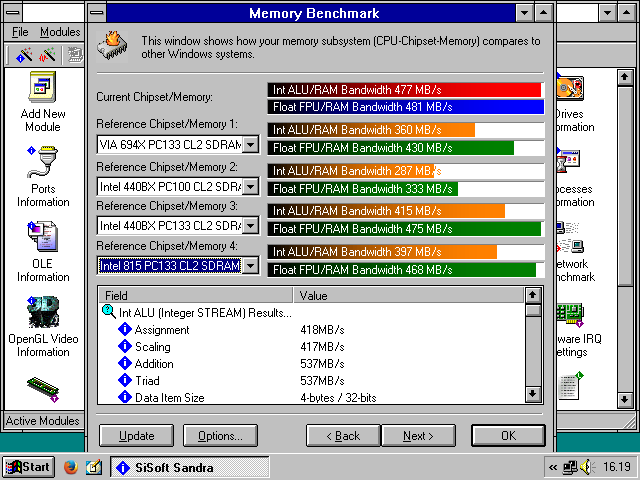Reply 11120 of 30615, by wiretap
- Rank
- Oldbie
Instead of purchasing a new $37-$50 battery for my Sony Vaio UX280P, I just replaced the old Sanyo 2600mAh cells in it with some new 18650 Samsung 3000mAh cells. It was a little tougher than I had anticipated because the solder pad was huge at the ends of the batteries, so I had to crank up the soldering iron temp with a wide flat tip. The tolerances are tight inside the battery pack, so you have to solder in the exact right spot to make it all fit back in there again. Less than half the price spent to repair this one versus a new battery pack.
Opening it up:

One new cell in place:

Both new cells in place:

All buttoned up:

Yay, it charges now 😁