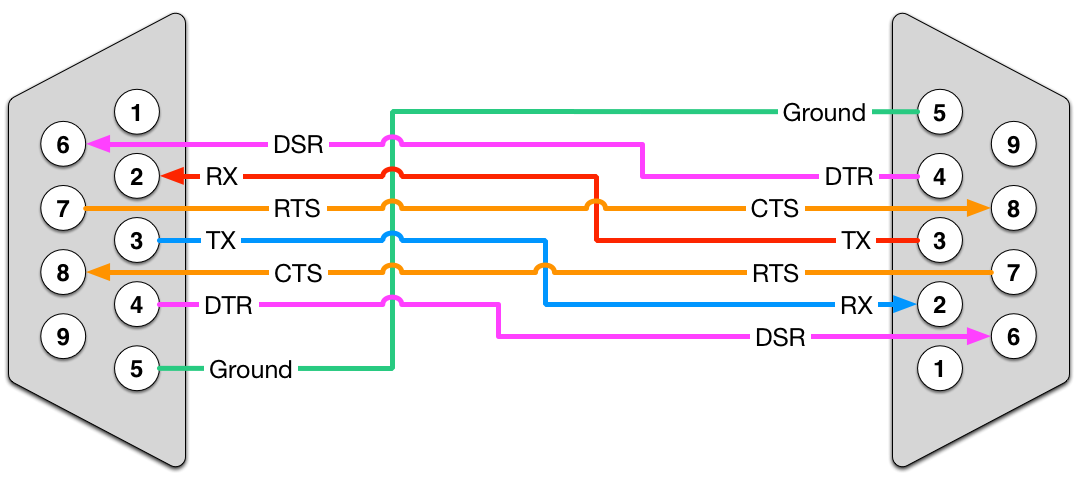First post, by .legaCy
- Rank
- Oldbie
Hello, i'm currently trying to connect my compaq lte 5300 to another Windows 98 computer but it don't seems to work, i made my own rs232 null modem cable using UTP CAT 6(a.k.a. ethernet cable), i checked the continuity and its all connected perfectly to the right pin on the connector, the cable is about 2 meters long.
the settings of both serial ports match and i tried a lot of settings like changing the baud, the parity, the flow control and nothing seems to work.
Anybody here had some experience with it?
Currently this is the only way to transfer any kind of data to my Compaq LTE 5300.