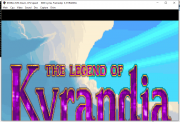First post, by Great Dragon
- Rank
- Newbie
Hello,
I know that DosBox SVN-Daum is dropped project now. That's sad but still it's remaining the most user-friendly fork of DosBox.
Anyway I just want to share with the community that Kyrandia 1 isn't rendering properly while DoubleScanlines option is deactivated.
doublescan=false
personally I prefer to keep this option turned off as an output image of old DOS games looks more authentic to me. Especially along with CRT shader.
DoubleSacn=true w/ CRT.D3D.br shader

DoubleScan=false w/ CRT.D3D.br shader

As you may see the second image of Doom looks more pleasant. Pixelation are not so strong and overall CRT effect along with phosphor blooming more visible.
Unfortunately that can't be done with Kyrandia 1.