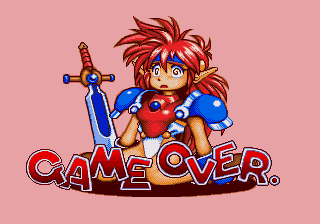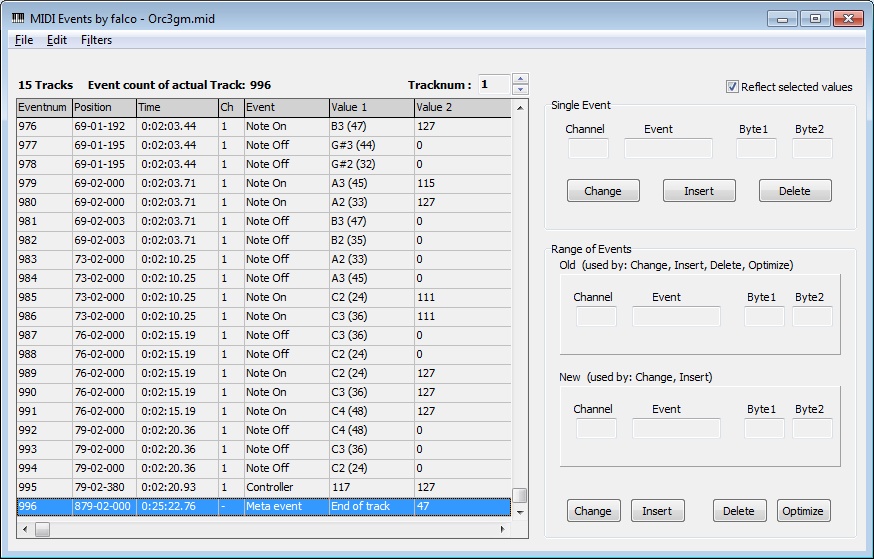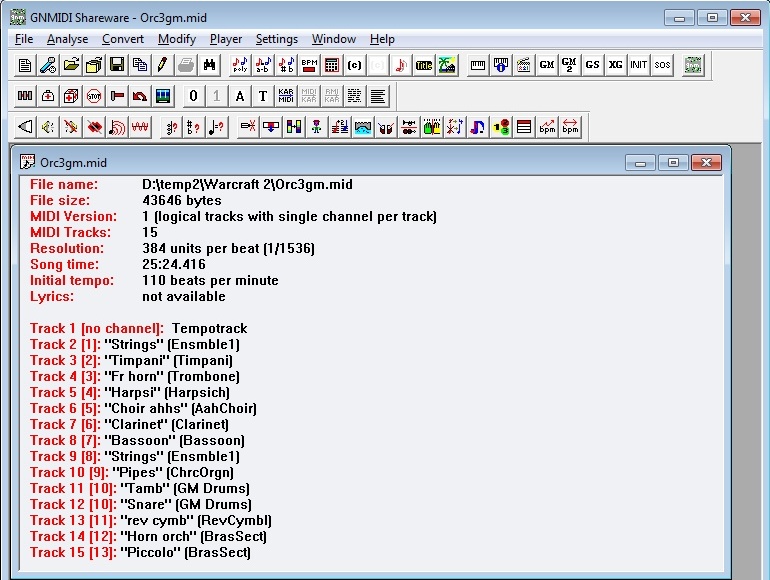First post, by Falcosoft
- Rank
- l33t
Falcosoft Soundfont Midi Player
SoundFont Midi Player is a powerful midi player/router and real time midi synth combo, especially useful for Soundblaster (Live, Audigy, X-fi) users
who can load soundfonts automatically and real time. From version 2.0 Bassmidi output mode enables this feature to anyone.
Features:
---------
1. Fully configurable Midi in and out ports.
2. Real time program and bank modification on any midi channel.
3. Real Time effects on any midi channel.
4. Mute and solo on any channels.
5. Variable Tempo and Pitch during playback.
6. Virtual Piano (F1-F8 Function keys for octave change)
7. Chord mode for Virtual Piano and Midi input.
8. Send Sysex for Synth (GM, GS, XG, GM2, NX and custom)
9. Midi send and receive over Net.
10. Karaoke midi files support.
11. Bassmidi output mode.
12. Spectrum Analyzer.
13. Module files (mod,xm,s3m,it) playback support via converting.
14. Record to wave, mp3 (or any acm codecs) capability.
15. Real time soundfont loading from playlist.
16. Scale effect settings (transpose notes to different scales).
17. Supports Cakewalk/Sonar instrument definition (.ins) files.
18. Supports Sysex capturing from Midi input.
19. Supports VST effect/visualization and VSTi instrument plugins.
20. Fully supports Windows 9x, XP, 7, 8, 10 moreover Wine. (But it requires a Pentium class CPU with FPU).
Here in this topic me and James-F are trying to figure out how to build the best all-around midi player that not only useful for soundfont users but anyone.
Especially Roland HW/SC-VA and retro gaming are in the focus nowadays.
Current achievements are better compatibility with SC-55 and SC-VA including the most complete Capital Tone Fallback solution currently available.
Latest version added MT-32 support by integrated Munt VSTi.
Current development version can be downloaded from here (only exe files are included so downloading previous full version is required) :
https://falcosoft.hu/midiplayer_65_test.zip
Official release versions(x86, x64, +special Bassmidi edition) can always be downloaded from
https://falcosoft.hu/softwares.html#midiplayer
FAQ:
https://falcosoft.hu/midiplayer_howto.html
Any suggestions are welcome.