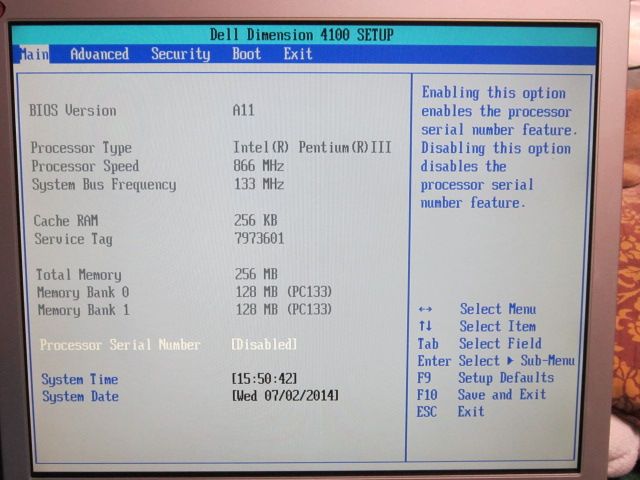Did some searching, mostly out of curiosity. Dell, it seems, lock their motherboards. They don't allow you to alter the FSB or multiplier. You would have to get a hacked BIOS to do it (which I strongly advise against.) That being said, I had forgotten that V2's had a problem with a 133Mhz FSB, I had encountered that in other threads before, but I just didn't think about it 🙁 Sorry about that. The only solution I could find, that didn't involve hacking anything, would be to change your processor out for one with a 100Mhz FSB. I've seen them up to 1Ghz (which, according to my search results, this board supports.) If you decide to go that route, just make sure the processor is 100Mhz FSB.
I also need to append my earlier statement. When the batch file option didn't work before it was with my Asus P3V133 board (and yes it was set to 100Mhz, my PIII-800 is 100Mhz, so that's where I set it.) That board had more problems than just this, so I blame the board. Just tested it again, and the batch file works just fine with the 3DFX exe file instead of the Voodoo Rush one. So Vetz is probably right, in your case it's the 133Mhz FSB that's stopping things.
On a side note, I did do a search, and struggled with this problem for several weeks prior to asking for testing software. As a general rule of thumb, it is usually a safe bet to use the latest "official" drivers. When that fails, the safest fallback is the drivers that actually came with the purchased HW. Those are the 2 drivers I was originally using in all my testing (switching back and forth.) In this case, neither of those drivers would work. Also, if a proposed fix doesn't work one time, it's is usually safe to assume that it won't work at another time. In this case, there were actually two problems (the HW and the driver,) that was causing a problem, so this didn't hold exactly true. If I had already cycled through the drivers (prior to replacing the MB,) there's a good chance I would not have tried it again with this MB. Discounting a "failed" fix is automatic, and is usually done without thought, unless someone outside the problem (usually someone that faced it before and solved it,) points it out to you. In this case, I would most likely have ended up wasting money on replacing the cards (since everything was pointing at them as the culprit.) That probably would not have fixed things, which would have forced me to start over from the very beginning, and I would have then thrown out everything I had done before, so I would probably have found the fix this time. Though, if I had replaced the boards, I would have gone with a different brand. I had found a pair of Diamond Monster 3D cards, that were only $10 more than buying a pair of STB cards ($125 i/o $115 for the pair.) These "might" have worked with the newer drivers, I didn't buy them, so I don't know.
On that note, just out of curiosity Vetz, which OVL version are you using with your SLI setup(s)?