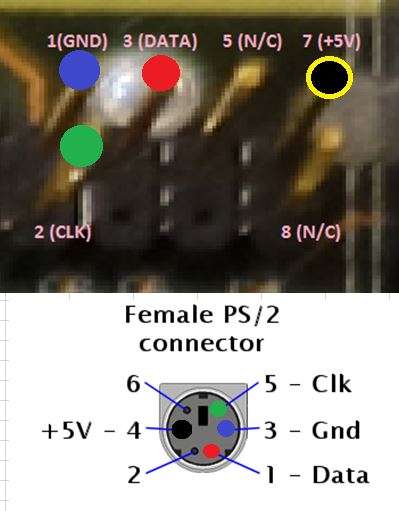First post, by Artex
- Rank
- l33t
I saw one post about a 1 x 6 pin (all pins in one row) header & PS/2 bracket that indicated the connector was non-standard. I have an Asus PVI-486SP3 board with a 2 x 4 PS/2 mouse header on the motherboard but I have no bracket. Wondering if this will work..
http://www.startech.com/Cables/Serial-Paralle … Bracket~PLATE6F
Has anyone purchased one of these before, for use with an older motherboard? I know what the pinout should be for both the motherboard and PS/2 connector, but just curious if these 'just work' out of the box without any modification.
My Retro B:\ytes YouTube Channel & Retro Collection