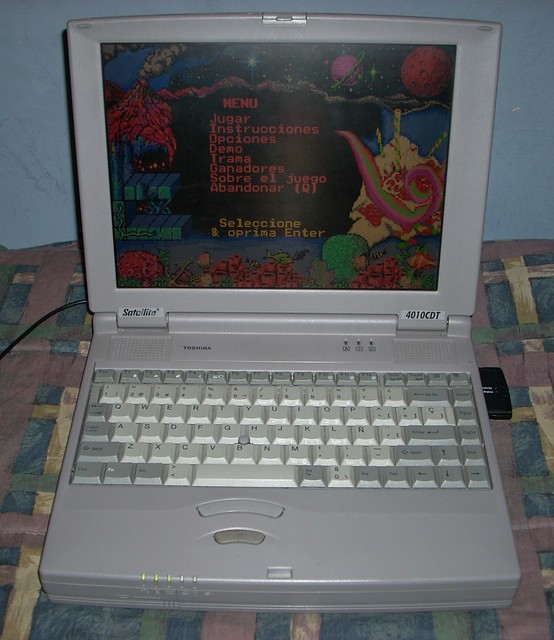Reply 20 of 74, by cdoublejj
- Rank
- Oldbie
could have sworn i posted, maybe it was similar thread.
http://www.cnet.com/laptops/toshiba-satellite … _7-6749687.html
384 mb RAM (MAX)
16mb vram
floppy
cd/dvd
addon card (i forget) [[currently using a 98 compatible wifi card]]
something something widely used soundboard compatible for old games
screen stretching, (un like a lot of the laptops of the era this model has proper screen stretching no horrid eye killing crappy screen stretching and no horrid tiny letter boxing)
with 98SE utilizing a unoffcial service packs and MSFN member projects like kernex this hit one hell of a sweet spot between modern and retro, i shit you not. mgdx supposedly has some mods/tricks to get full dos compatibility with 98. just imagine full dos support and running new enough software to run youtube, and yes YT videos are watchable @ 360p and less.
the only cons are 384mb ram max and the 16mb vram. if knew about the video card and how it works with the bios, i'd look in to reballing or soldering services and sourcing higher density vram chips 🤣 years ago i asked on wim's bios about modding the bios to support more ram, as i have tried 52mb chips only to have the bios tell me to fuck off. 🤣 i know there is a chip set limitation somewhere but, maybe it can just cap the ram out at 512 mb... okay i'm going off an tangent but, do consider the specs, i don't know of any thing better, if you do let me know. 64-128mb vram with floppy and same or better specs would be the best the world has to offer in laptop form, maybe there is an IBM model out there.