gray386linux used "fixed" kernel 3.7.10 optimized for (only) 80386's (musl + busybox)
https://github.com/marmolak/gray386linux
does it have a package manager? where are packages for it found? <-- no clue
there is also gray486linux for 486's with "current kernel" (I think void and alpine linux also still work on 486dx's)
https://github.com/marmolak/gray486linux
Alpine linux with musl + busybox (or openbox) would be the "lightest" distro that is "current, well documented, popular" for a 486 (does tinycore run on 486's?)
edit: JWM, or other light WM might be runnable, ram/clock speed depending:
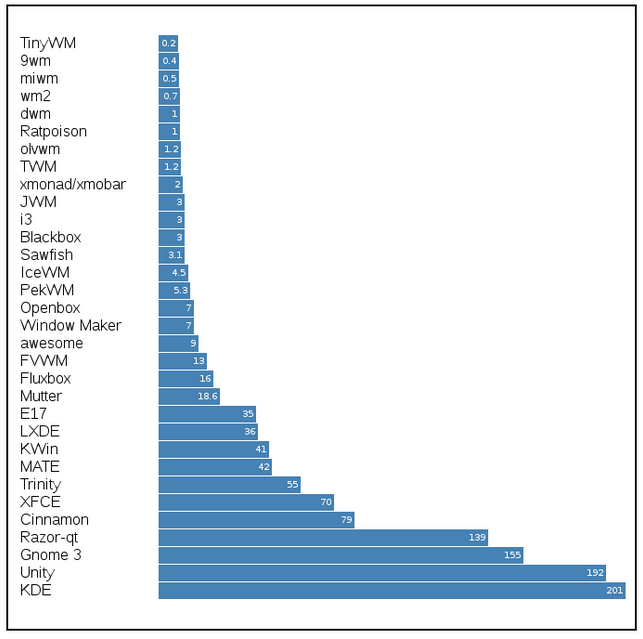
Knoppix 7.0.3 was kernel 3.4 (Release 1 july 2012) - I can find no other 3.4 or 3.5/3.6/3.7 kernel based distributions
Kernel 3.8 dropped 80386 support completely (but internet rumor says kernels past 2.2.26, or maybe 2.4.x, were "never tested" on real 80386's and had "errors" preventing them booting)
gray386linux is the only release to ever "fix" the final 80386 compatible kernel to my knowledge
Aazard -
Mono Planar Mortal & Unascended Master
Retro Enthusiast & L3 Trouble Shooter
.... Getting old