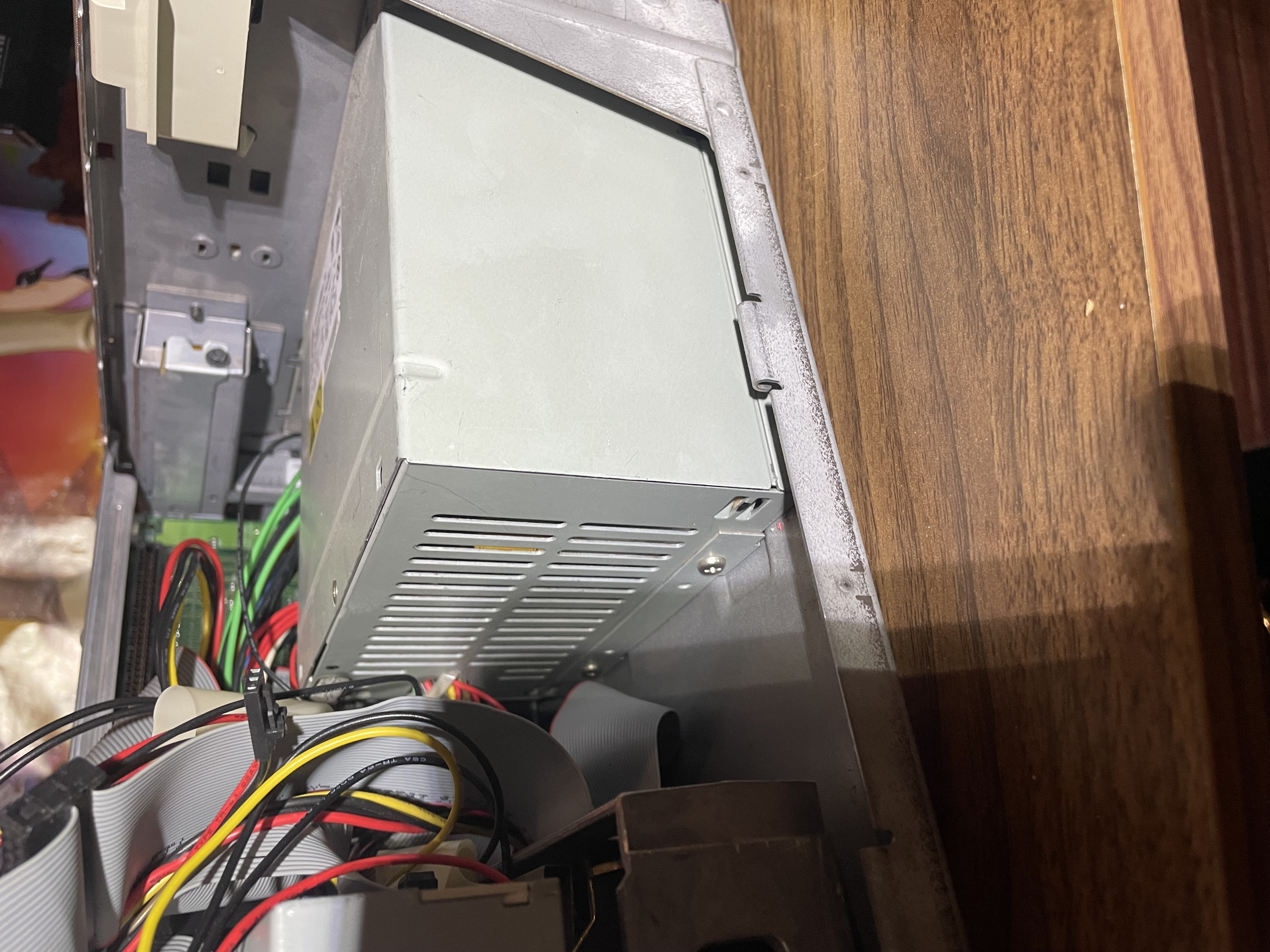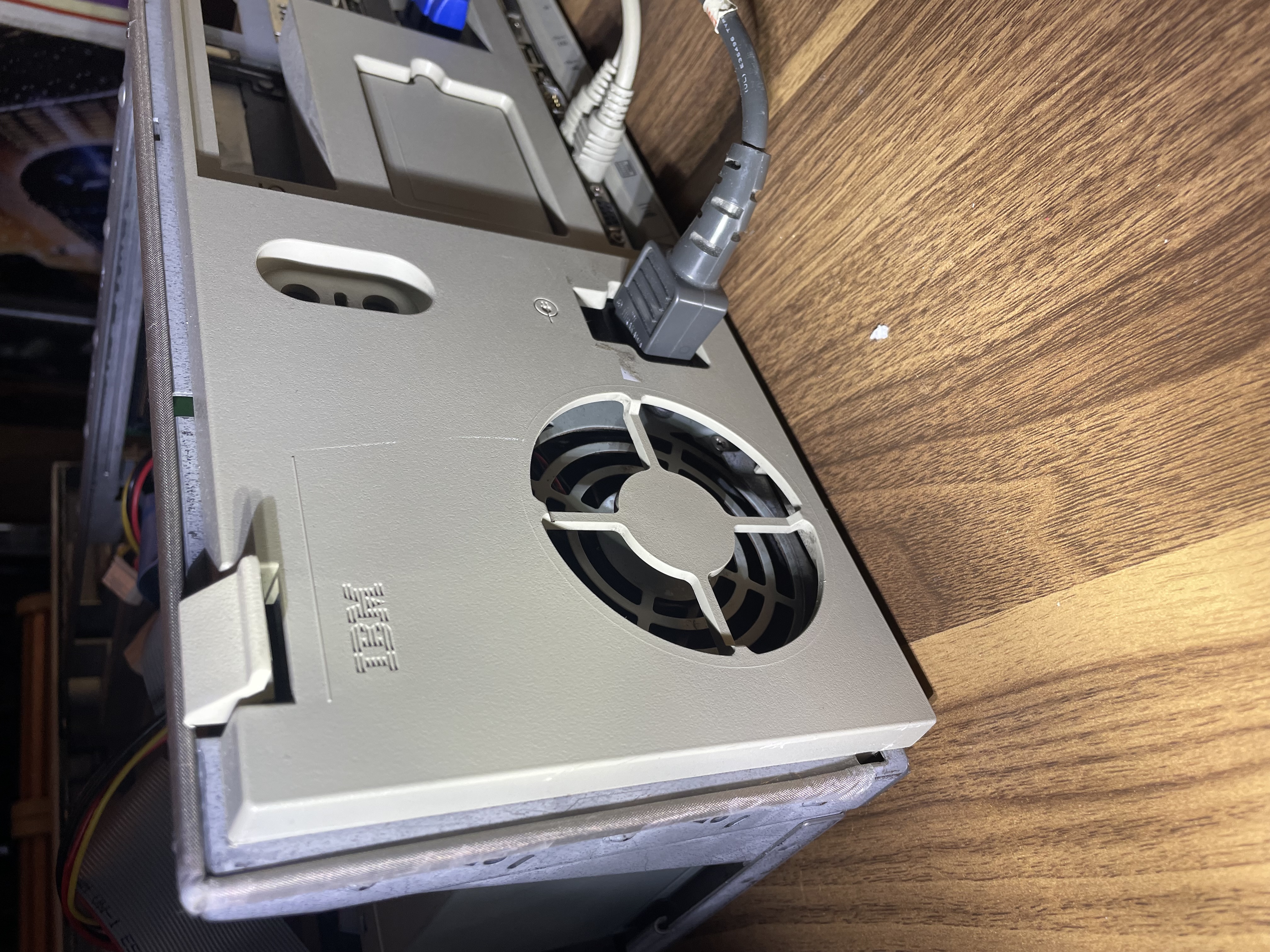Depending on the fan type, you might be able to lube the fans or you might have to replace them completely.
If it's a sleeve bearing fan, chances are it can be opened and lubricated. Usually, this can be done by removing the sticker on the back of the fan, which should give you either access directly to the fan shaft or to a rubber plug that then reveals the shaft. Most people just put some oil in there and call it good. However, if you want longer-lasting results, then there should be a c-clip on the shaft that you should be able to remove, which will then allow you to take the rotor assembly off and give you access to the sleeve to clean it with IPA. For lubricant, use machine type oil. Other oils (standard engine oil or ATF) are OK too. Just avoid grease. And remember: WD-40 is *not* a lubricant.
Now, if it's a ball-bearing fan, chances are the ball bearings are bad (or, there's a small chance the fan is just noisy because it's always been that way, as some old fans were always noisy to begin with.) You can either take the long road and look for replacement bearings (often the cost of these will surpass the cost of the fan, if you can even find them for sale individually) or just replace the entire fan. But if you replace the entire fan, you need to make sure the new one will have similar performance spec so that the PSU still cools the same as before. --OR-- if you want the highest challenge, then you can try to take apart the ball bearings and repack them with white lithium grease (but it's fiddly work, so I don't recommend it.)
Either way, take your time and have fun with it. Shouldn't be that challenging to get to the fan (though I don't have any particular experience with this exact same machine, so I may be wrong.)