Reply 20 of 101, by Dolenc
Its getting there slowly.. but gonna take some time ...
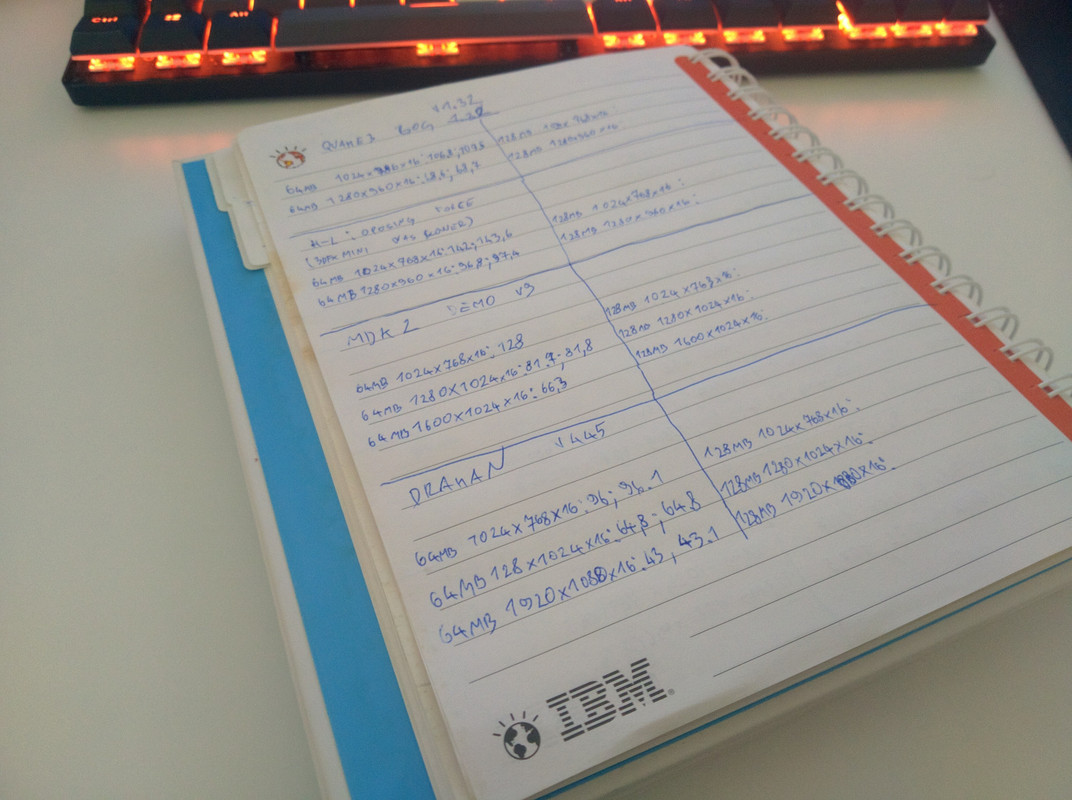
Its getting there slowly.. but gonna take some time ...
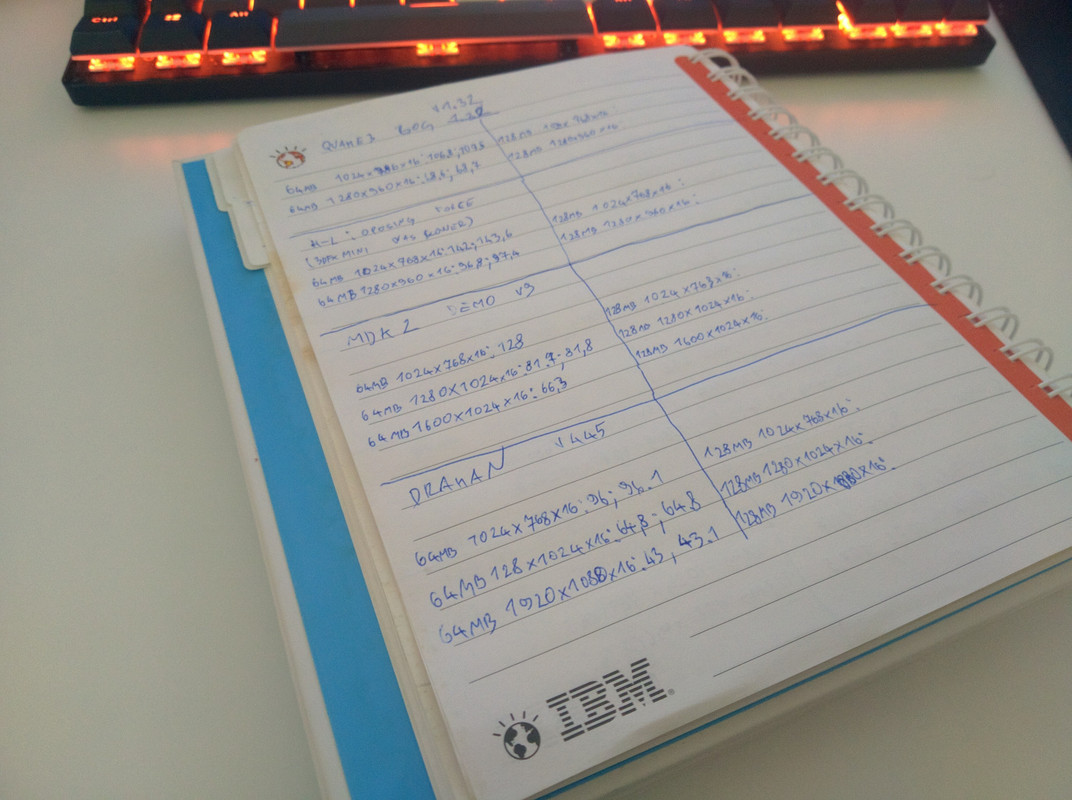
Updated Win98 drivers section.
A bit offtopic, Unreal tournament, OpenGl renderer, although not exactly perfect, does run a fair bit faster than Glide.
At 1600x1024, 32bits runs about 57.81fps in UTbench.dem, during usual gameplay you hover around 90fps, with drops to 60fps, depending on the map and action ofc.
Compared to Glides 55fps at 1280x1024, 16bit.
Another useful link... The game guide
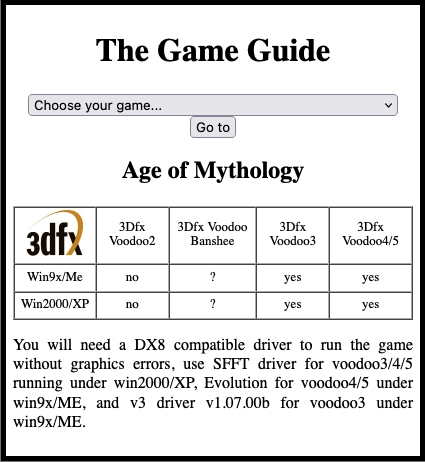
Theres so much voodoo info around, but its so spread, sometimes hard to spot 😀
Im trying to expand the selectable resolutions a bit.
If anyone could pitch in with some idea, help wanted 😀
I added some resolutions to driver inf file. And the games read the new list and show the resolutions nicely.
D3d games also works as expected.
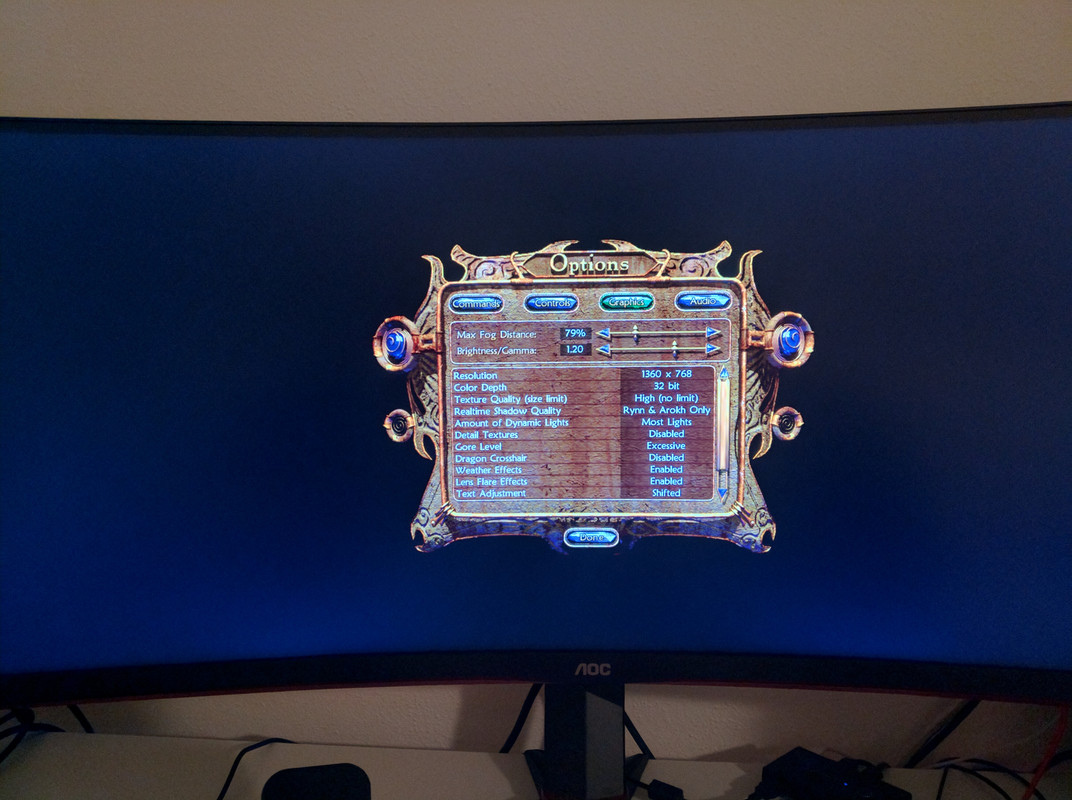
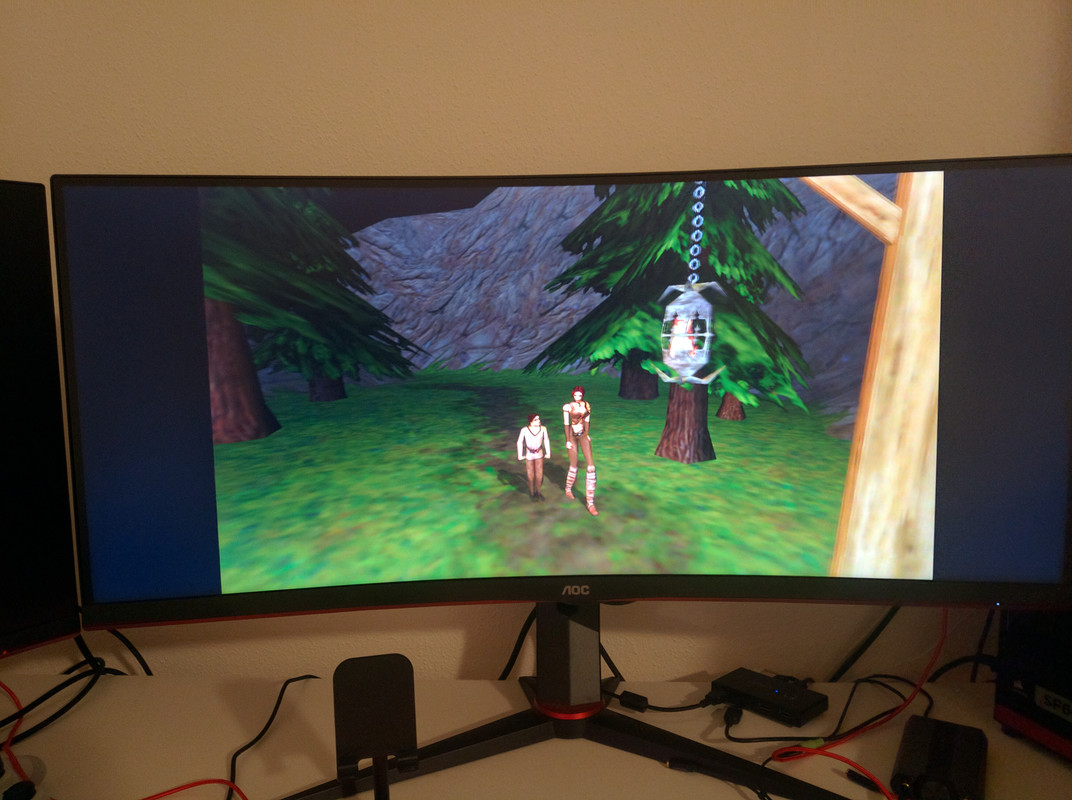
OpenGl also sees new resolutions...
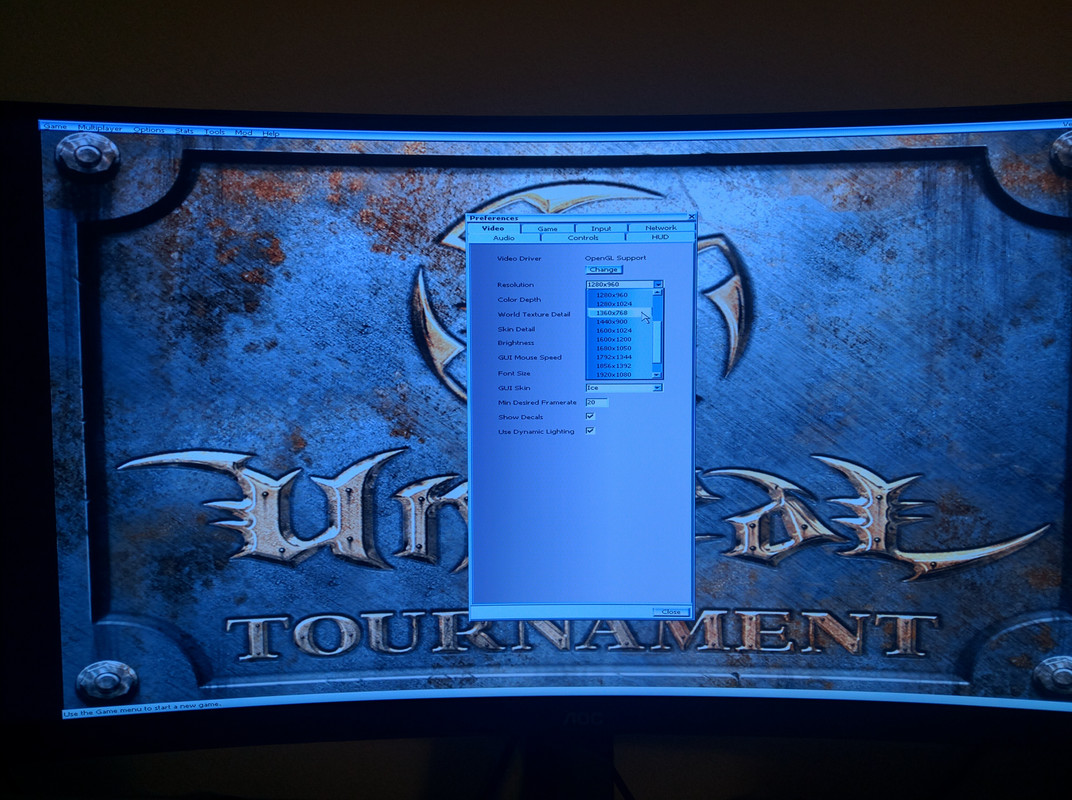
...but when you run them, its not full screen, also performance is not as it should be, like its running in windowed mode.
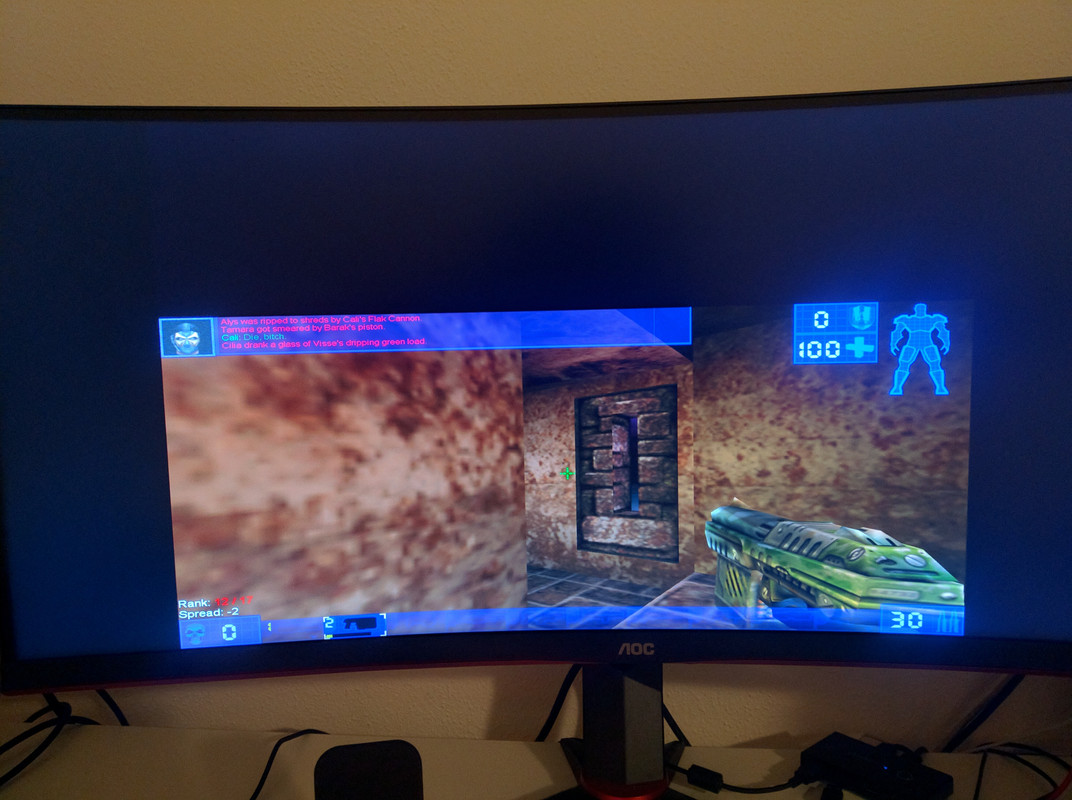
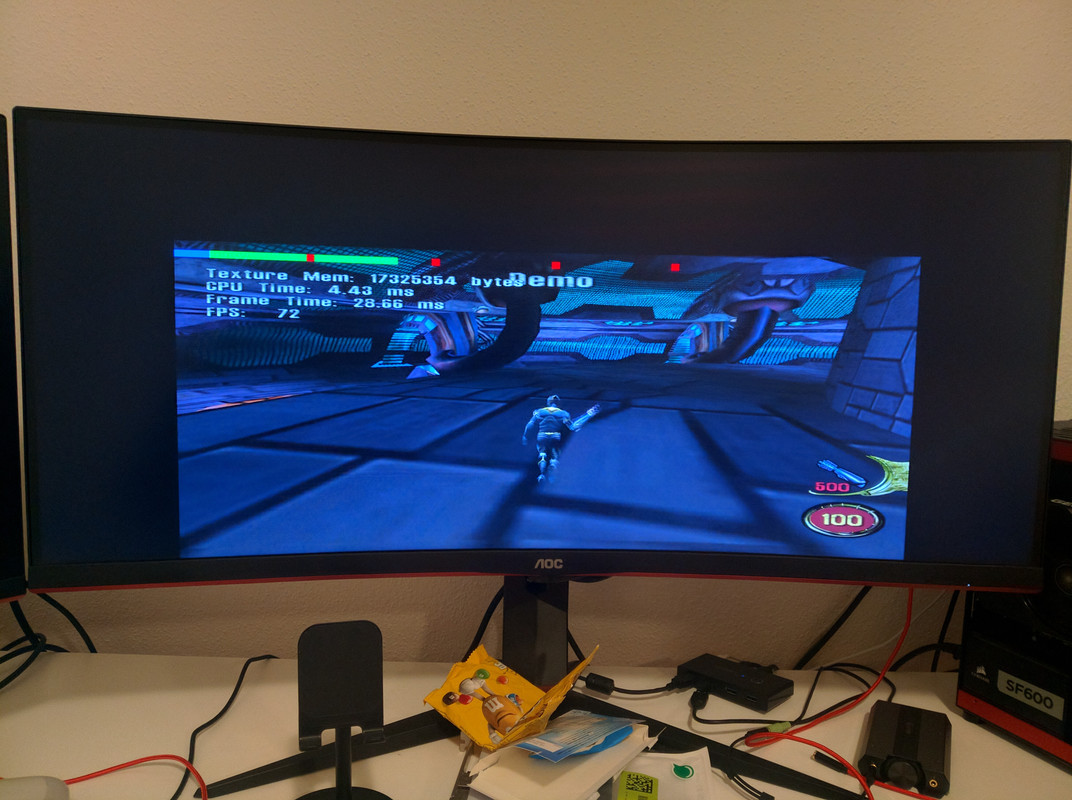
(yes in the process a pack of m&ms had to be sacrificed)
I used powerstrip to add many resolutions since Voodoo3.
They work in-game or just desktop?
In game, of course. With old cards there are restrictions like multiplies of 32 etc. Play around.
I tried yesterday, same problem. Still will be helpful, cus I couldnt find all the data about every resolution I wanted, and now I can just calculate it from powerstrip numbers.
Will try today with reference drivers, vga, xp.... Maybe its a v5 think, maybe digital out, maybe some configuration. I just hope its not a .dll thing 🙁 Still if it works for you, maybe I can make it work too.
Yea tried all combinations, no luck 🙁
Updated with 64vs128 results, was fun to test, hope its fun to read 😀
Ill take a bit of a break with benchmarks, before going to XP tests and dive a bit into the drivers, to maybe sort additional aspect ratios.
This is a beautiful thread, I especially appreciate you using different drivers. It's good to have some peace of mind that I ain't really losing much when using reference drivers 😀.
NICE you have the same monitor like me 😁
Thank you for the extensive testing😃👍! I often wondered wether the 32MB per chip left performance on the table. I'm happy it doesn't for the stuff I'd want to do with my VSA100 cards.👌
Fantastic effort on testing this card, will be interesting to see how the XP tests go.
I've been thinking to get one of his cards, what was the ordering process like? What kind of shipping did he use?
I think the easiest way is to contact him on fb, you can get all the first hand info from him. He hasnt banned me so far and I bugged him a lot, so open to questions. Standard insured shipping.
that's a pretty amazing card and some nice results in there, thanks for sharing
Surely it's a nice card, love the PCI variant though. Thanks for your efforts and testing Dolenc!
A bit of an update whats happening at my local desk.
Ive been playing with resolutions, I have added all 16:9 that I wanted, 1280x720, 1360x768, 1600x900, and ofc 1920x1080 is working from before.
This is an unrelated test, but games are both in 1600x900
https://youtu.be/YL5piRXHAoQ
Very usable on a 16:9 monitor, this isnt exactly a viable benchmark cus my sistem is definitely not clean, but Drakan at 1600x1024 = 49fps, 1600x900 = 54fps, nothing overclocked.
And then the interesting part. Being a big fan of 21:9 aspect ratio, I started playing with 1920x800... And yesterday somehow it stick. Perf quite usable, at least in Drakan and it looks great. But then I ofc played around some more and now I cant repeat it 😁
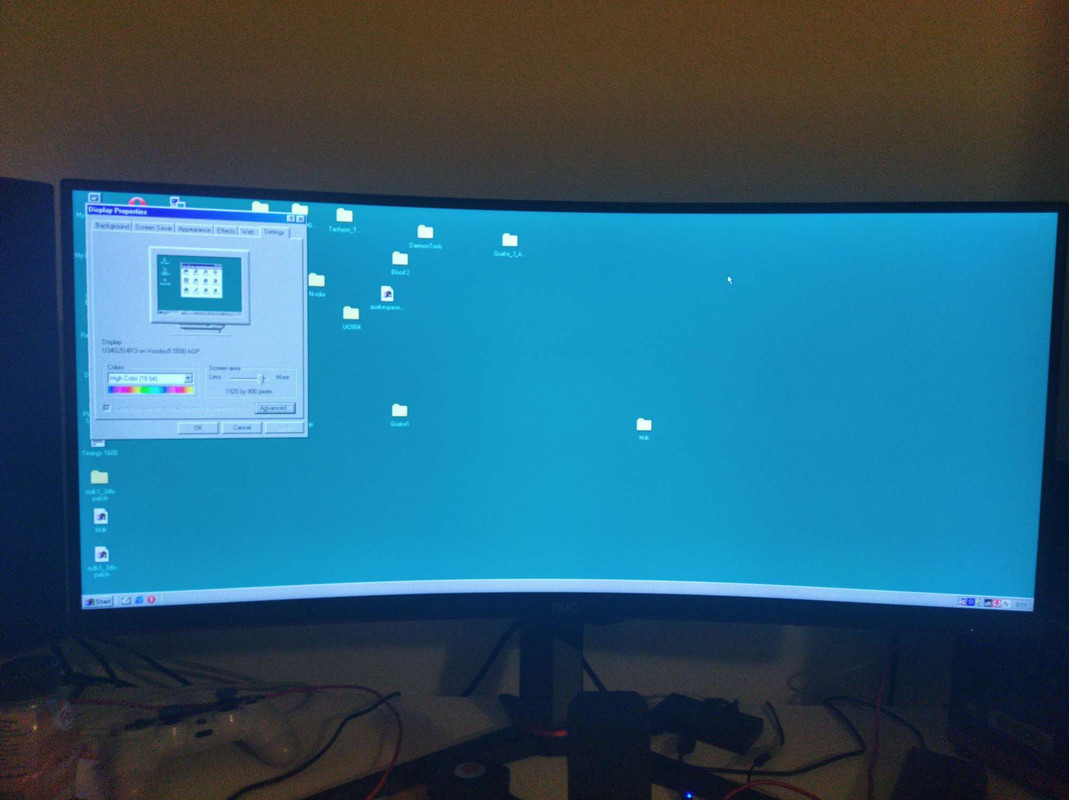
This is the only picture I have ingame... and this isnt correct, smeared image, but you get the idea. When it gets sorted, its gonna be fucking amazing.
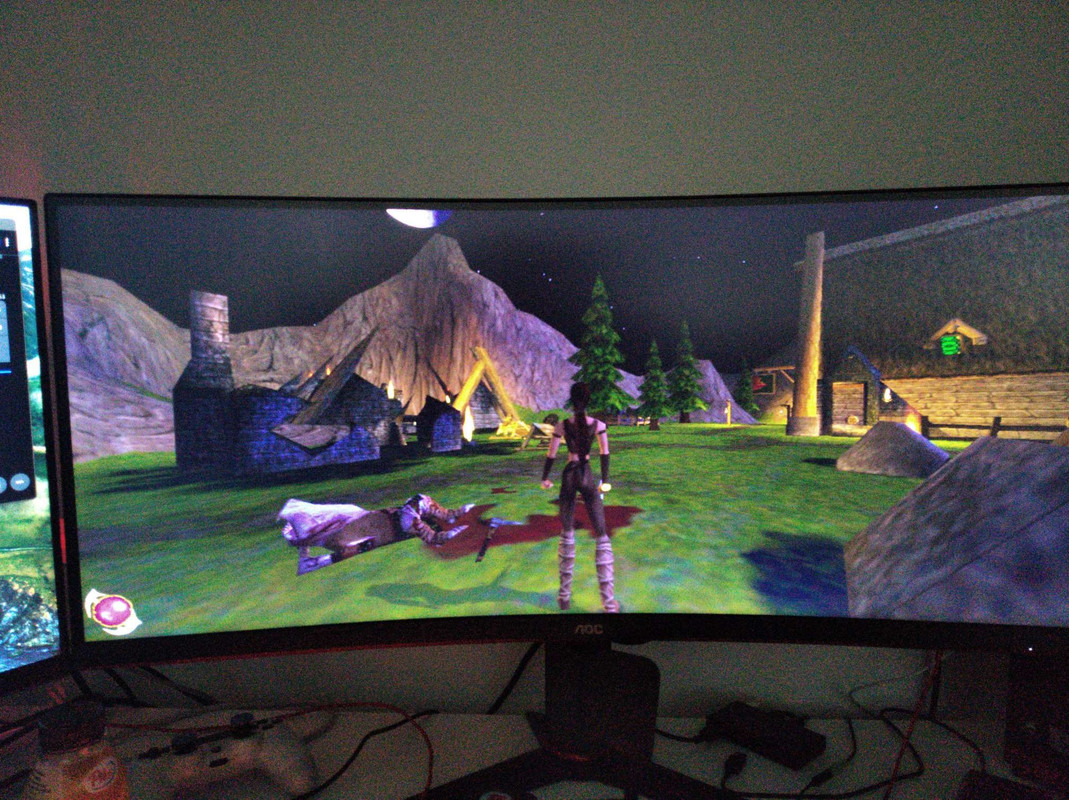
When this is all done, thats for d3d games, for opengl game, drivers will have to be fixed so it scales the image correctly, thats gonna be a bit more challenging.
Im just gonna put this here
Voodoo 5 5500 Drakan 1920x800 21:9 test
Have you ever seen 21:9 running on win98? Yea me neither, until now 😜
It looks great...I love 21:9... tough to go back to 16:9. My next monitor will be 32:9 or 256:135, though, so I can be ruined further.
The wider the better!
Timings - resolutions
So added 16:9, 21:9 and 16:10, I dont have a 16:10 monitor, so timings that I found online, did test them.
Registry files at the bottom of the post.
What this gives you? Desktop resolutions and they also work for direct3d games, not for glide(baked in games.exe) or opengl(letterbox issue).
All work on hdmi(except 16:10, 1920x1200), should be the same for dvi and I tested vga also, comments bellow. Tested on win98 and winXp.
Vga was tested on an Aoc 27g2u, hdmi on Aoc 34cu34g2x.
- As always, use at your own risk! -
//Quake2 fix
I had issues with 1280x960 in Quake2 and only this game, always had to set desktop to 1280x960@85hz, if I left it by default, the screen would just go blank, so took the stock 85hz timing and put it in 60hz, if anyone has the same issue use this. Tested on hdmi and it fixes the issue.
1920x960@85hz original
1728,1344,1504,1011,961,964,0,148500000,8500,8,30870
60hz - from 85strap
1728,1344,1504,1011,961,964,0,104820000,6000,8,24002
//16:9
They all work on hdmi and vga - EXCEPT 1920x1080, does work, just gets a bit of letterboxing, I left the original vga timing in the registry file, commented out. If you use vga, comment or delete the digital version and uncomment vga one or delete both, since this one comes with the drivers.
1280x720
60hz
1656,1368,1424,750,724,730,0,74520000,6000,8,20112
75hz
1656,1368,1424,750,724,730,0,93460000,7500,8,23506
85hz
1656,1368,1424,750,724,730,0,105590000,8500,8,25719
100hz
1656,1368,1424,750,724,730,0,124250000,10000,8,29085
120hz
1656,1368,1424,750,724,730,0,149140000,12000,8,33574
144hz
1656,1368,1424,750,724,730,0,178970000,14400,8,38957
1360x768
60hz
1776,1424,1600,795,772,780,0,85500000,6000,8,21705
75hz
1776,1424,1600,795,772,780,0,105950000,7500,8,25250
85hz
1776,1424,1600,795,772,780,0,120160000,8500,8,27671
100hz
1776,1424,1600,795,772,780,0,141390000,10000,8,31294
120hz
1776,1424,1600,795,772,780,0,169420000,12000,8,36097
144hz
1776,1424,1600,795,772,780,0,203310000,14400,8,41886
1368x768 - this one I commented out, so I dont have milions of resolutions 1360 is just fine, it works, so if you want to use it, uncomment it.
60hz
1800,1440,1584,795,769,772,0,85860000,6000,8,21754
75hz
1800,1440,1584,795,769,772,0,107380000,7500,8,25406
85hz
1800,1440,1584,795,769,772,0,121700000,8500,8,27838
100hz
1800,1440,1584,795,769,772,0,143180000,10000,8,31486
120hz
1800,1440,1584,795,769,772,0,171810000,12000,8,36349
144hz
1800,1440,1584,795,769,772,0,206170000,14400,8,42185
1600x900
60hz
1800,1624,1704,1000,901,904,0,108000000,6000,8,24741
75hz
1800,1624,1704,1000,901,904,12,134990000,7500,8,28952
85hz
1800,1624,1704,1000,901,904,12,153020000,8500,8,31755
100hz
1800,1624,1704,1000,901,904,12,179990000,10000,8,35952
120hz
1800,1624,1704,1000,901,904,12,215960000,12000,8,41549
1920x1080
60hz
2048,1960,1992,1232,1141,1144,4,151390000,6000,8,30668
60hz - vga
2368,1952,2096,1125,1083,1086,12,159840000,6000,8,31714
72hz -vga
2560,1968,2184,1172,1083,1086,12,216023000,7200,8,38875
75hz
2048,1960,1992,1232,1141,1144,4,189200000,7500,8,35949
84hz
2048,1960,1992,1232,1141,1144,4,211900000,8400,8,39119
//16:10
1280x800
60hz
1680,1344,1480,828,801,804,4,83460000,6000,8,21295
75hz
1680,1344,1480,828,801,804,4,104310000,7500,8,24880
85hz
1680,1344,1480,828,801,804,4,118360000,8500,8,27285
100hz
1680,1344,1480,828,801,804,4,139080000,10000,8,30857
120hz
1680,1344,1480,828,801,804,4,167040000,12000,8,35653
144hz
1680,1344,1480,828,801,804,4,200450000,14400,8,41394
1440x900
60hz
1904,1520,1672,932,901,904,4,106470000,6000,8,24492
75hz
1904,1520,1672,932,901,904,4,133150000,7500,8,28660
85hz
1904,1520,1672,932,901,904,4,150930000,8500,8,31438
100hz
1904,1520,1672,932,901,904,4,177540000,10000,8,35599
120hz
1904,1520,1672,932,901,904,4,212980000,12000,8,41143
1680x1050
60hz
2256,1784,1968,1087,1051,1054,4,147140000,6000,8,29926
75hz
2256,1792,1984,1087,1051,1054,4,183980000,7500,8,35134
85hz
2256,1792,1984,1087,1051,1054,4,208500000,8500,8,38586
100hz
2256,1792,1984,1087,1051,1054,4,245790000,10000,8,43815
120hz
2256,1792,1984,1087,1051,1054,4,294710000,12000,8,50707
//21:9
1680x720
60hz
1840,1728,1760,750,724,730,0,82800000,6000,8,21820
75hz
1840,1728,1760,750,724,730,0,103480000,7500,8,25388
85hz
1840,1728,1760,750,724,730,0,117290000,8500,8,27769
100hz
1840,1728,1760,750,724,730,0,137970000,10000,8,31337
120hz
1840,1728,1760,750,724,730,0,165550000,12000,8,36095
144hz
1840,1728,1760,750,724,730,0,198860000,14400,8,41826
1792x768 - Not that it matters, for vga, but had a red tint over the image
60hz
2088,1944,2056,800,769,772,8,100220000,6000,8,24467
75hz
2088,1944,2056,800,769,772,8,125280000,7500,8,28473
85hz
2088,1944,2056,800,769,772,8,141980000,8500,8,31143
100hz
2088,1944,2056,800,769,772,8,167040000,10000,8,35149
120hz
2088,1944,2056,800,769,772,8,200450000,12000,8,40490
1920x800 - Same red tint for vga
60hz
2048,1960,1992,828,801,804,4,101740000,6000,8,24619
75hz
2048,1960,1992,828,801,804,4,127200000,7500,8,28665
85hz
2048,1960,1992,828,801,804,4,144070000,8500,8,31352
100hz
2048,1960,1992,828,801,804,4,169420000,10000,8,35387
120hz
2048,1960,1992,828,801,804,4,203520000,12000,8,40797
How it looks in action, Drakan 21:9 1920x800
https://www.youtube.com/watch?v=M2QfHsY9Az0
Registry files
Run the ones you want, after driver installation and it will add the missing resolutions.
If using vga for 1080p, change in file before running it.
Win98 is a bit limited with hz range, to use higher ones, use v-control or some other software, on Xp should be fine. Vga, ymmv.
ver2, fixed mistake in 16:10, opsie.
ver3, added more refreshes to 16:10, removed 1920x1200, its in in comments if the default 3dfx isnt working for you.