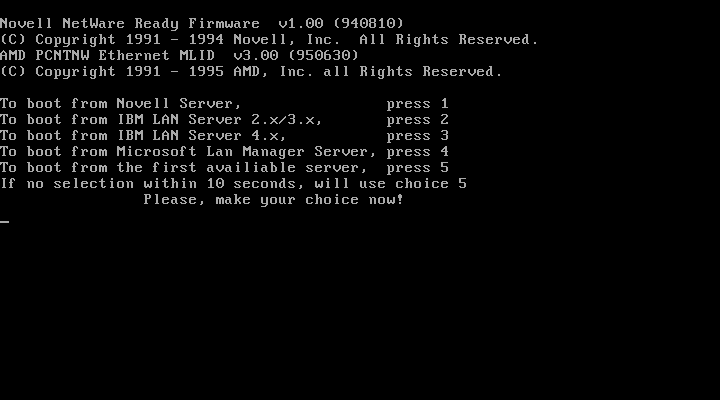Now that I think about it, I've always kinda wondered what people were making backups from their old systems for.
I've never really made proper backups of any of my retro systems, as virtually all the data that is on these retro PCs is already backupped on a much more modern system (I download on a modern system, then send it to the retro system so the original file on the modern system is the backup).
The only things worth backupping from any of my old systems, would be save files. And I don't mind it much if those were to get lost most of the time.
In some cases I would want to make a backup of some files (like if I hex-edited some file or for instance certain saves I made for Sacred Gold after having spend some time setting things up and me wanting to have a copy of what did work) but usually a USB ZIP drive would suffice (easy enough since I ended up using ME or XP for basically anything except for my 486).
On my 486 I'd just use a floppy drive.
Once back on the modern system I'll usually put the data alongside the corresponding files (like putting the save games for Sacred Gold in the same folder as all my other downloaded Sacred Gold stuff, making it relatively easy to find it again should I ever look for it again).
I do realize that this may not be the most efficient method, most people seem to use flash cards or a network. But for me this is convenient as ZIP drive is actually part of the retro experience to me and this way I always have to use only one system at the time. Also it is inconvenient for me having to be running 2 certain systems at the same time since 1) usually multiple retro systems would need to share the same monitor, keyboard, mouse and chair in front of it, so can run only one system from there so networking between 2 systems from the same deskspace is impossible unless I physically carry systems around the house all the time and 2) since I always tend to want to use the same files on multiple systems, it's more convenient to me to save it on external media, label the media and use that media multiple times if needed. I got tons of ZIP disks so if one dies, this is really not critical to me as the ZIP disk is not the backup, it's just transfer media.
And almost forgot to mention 3) often I set up my retro systems in different parts of the house and I don't like having a bunch of network cable everywhere that I will sparingly (if ever) use.