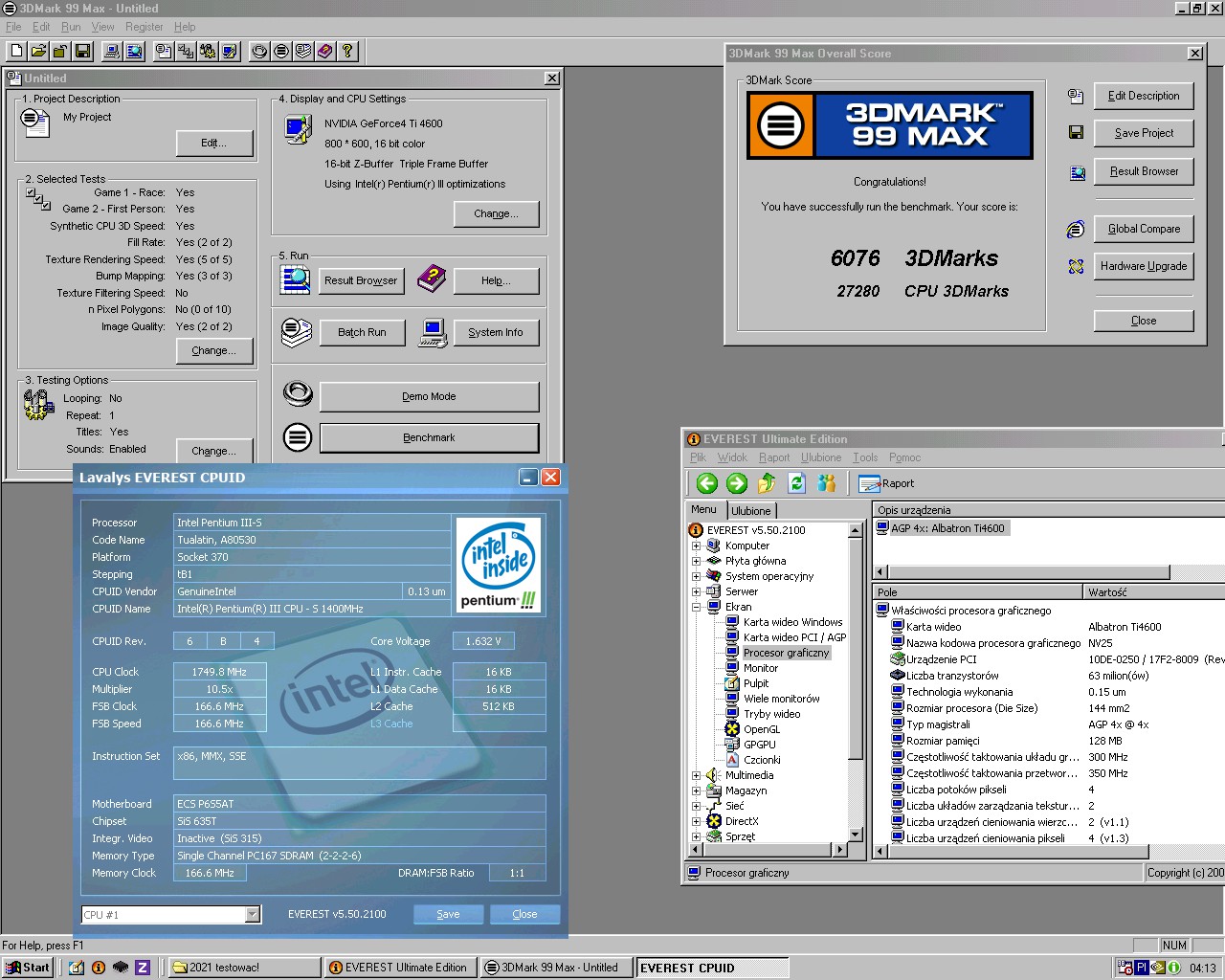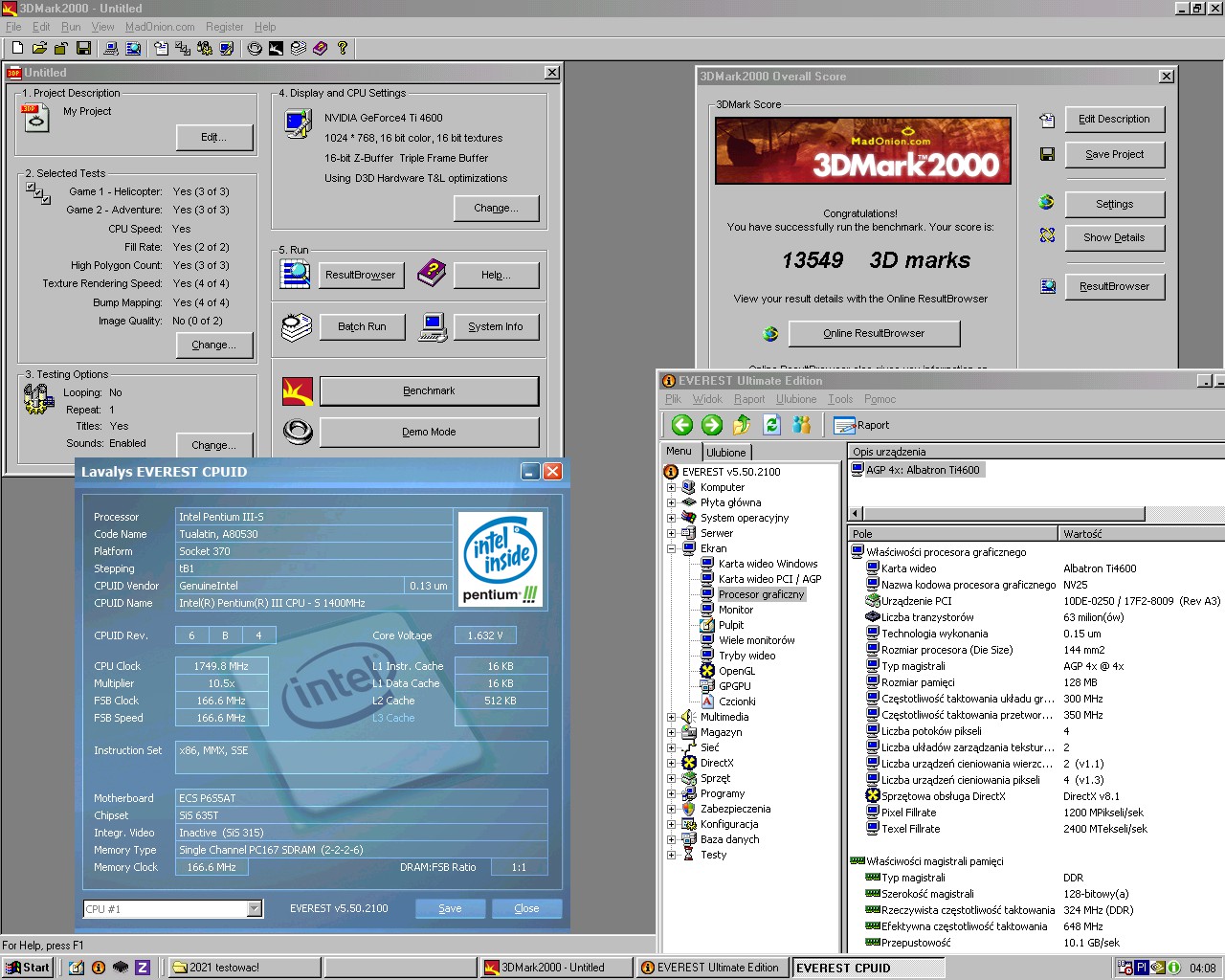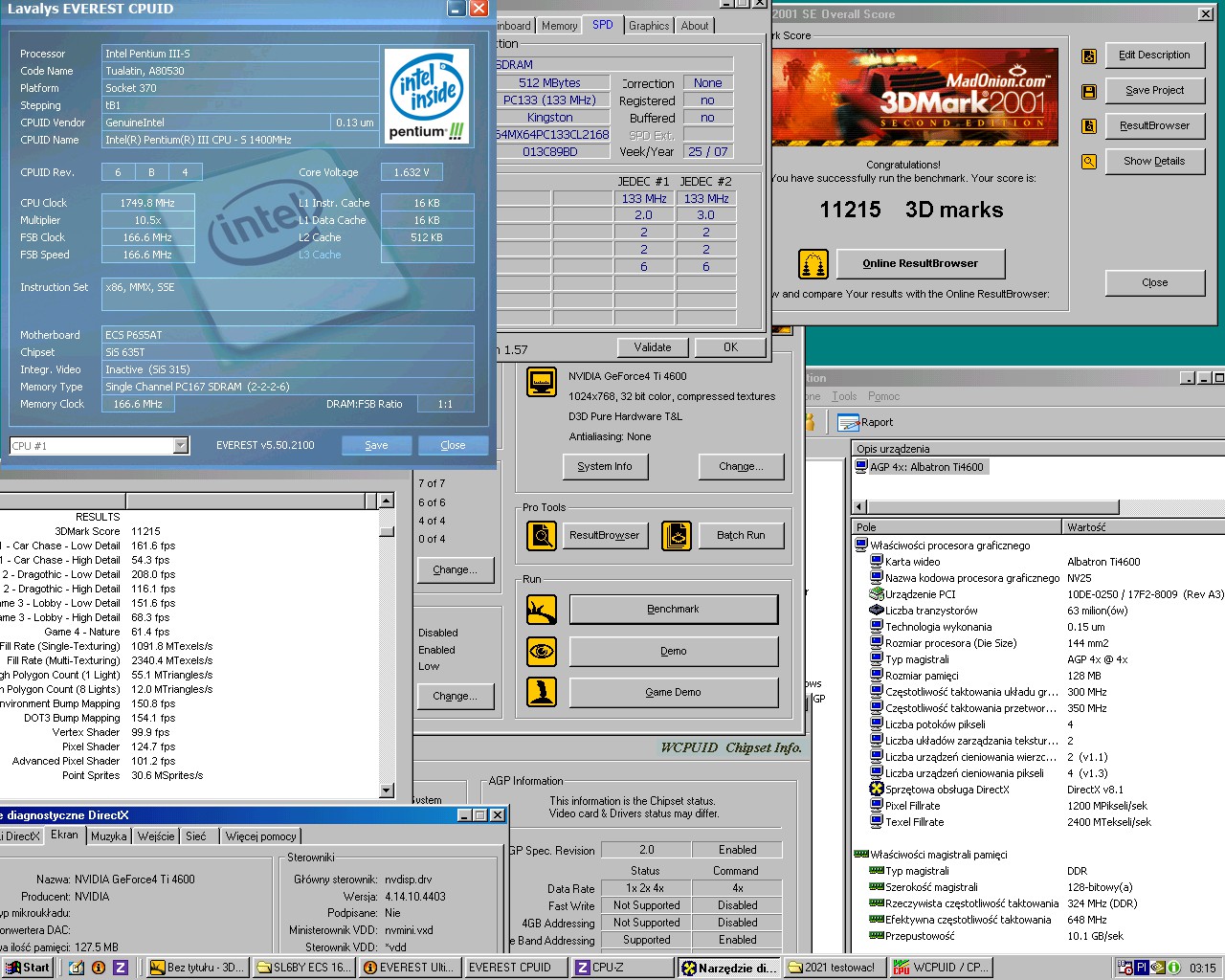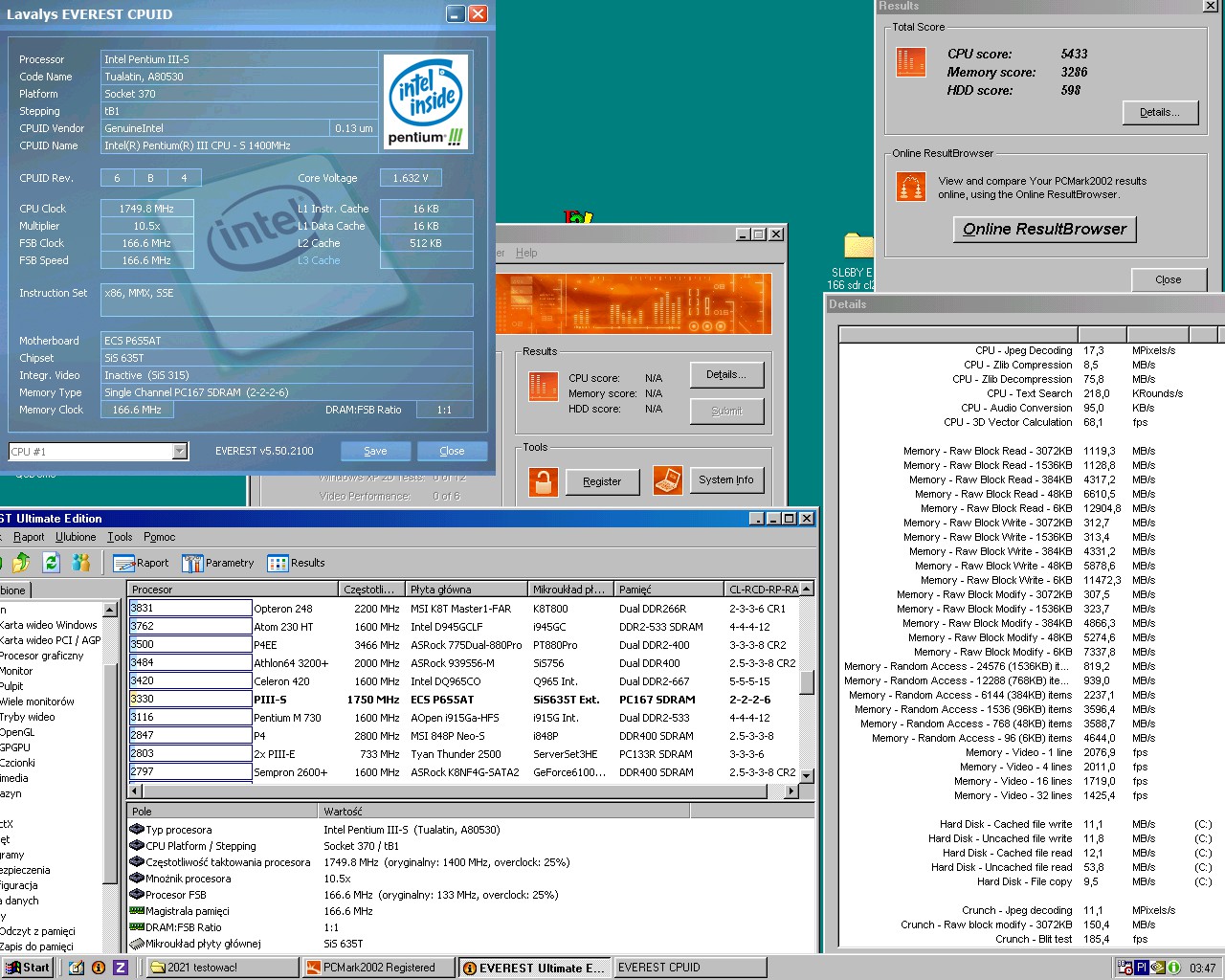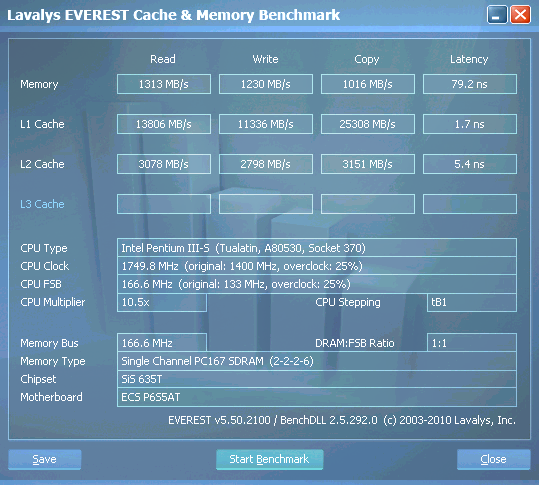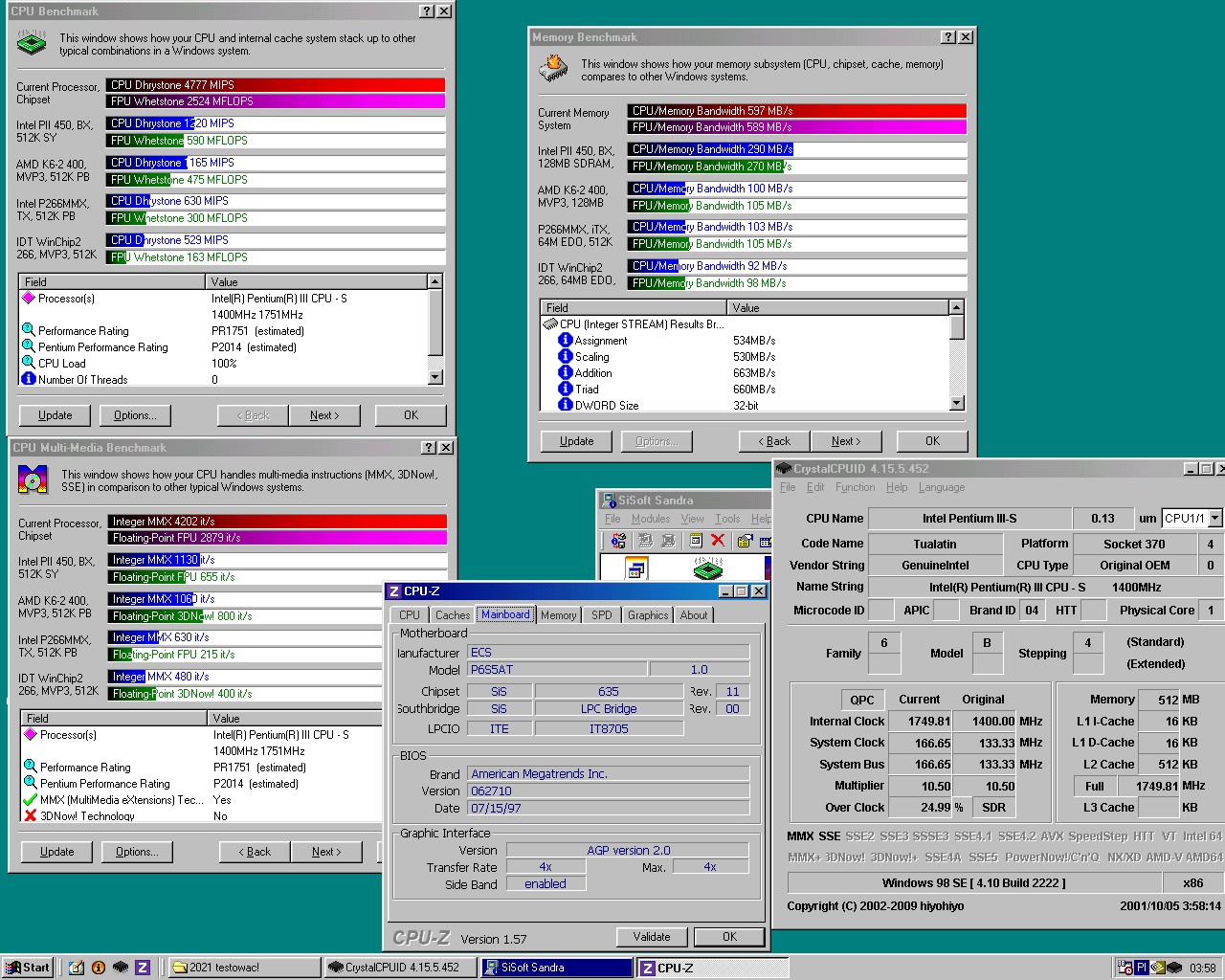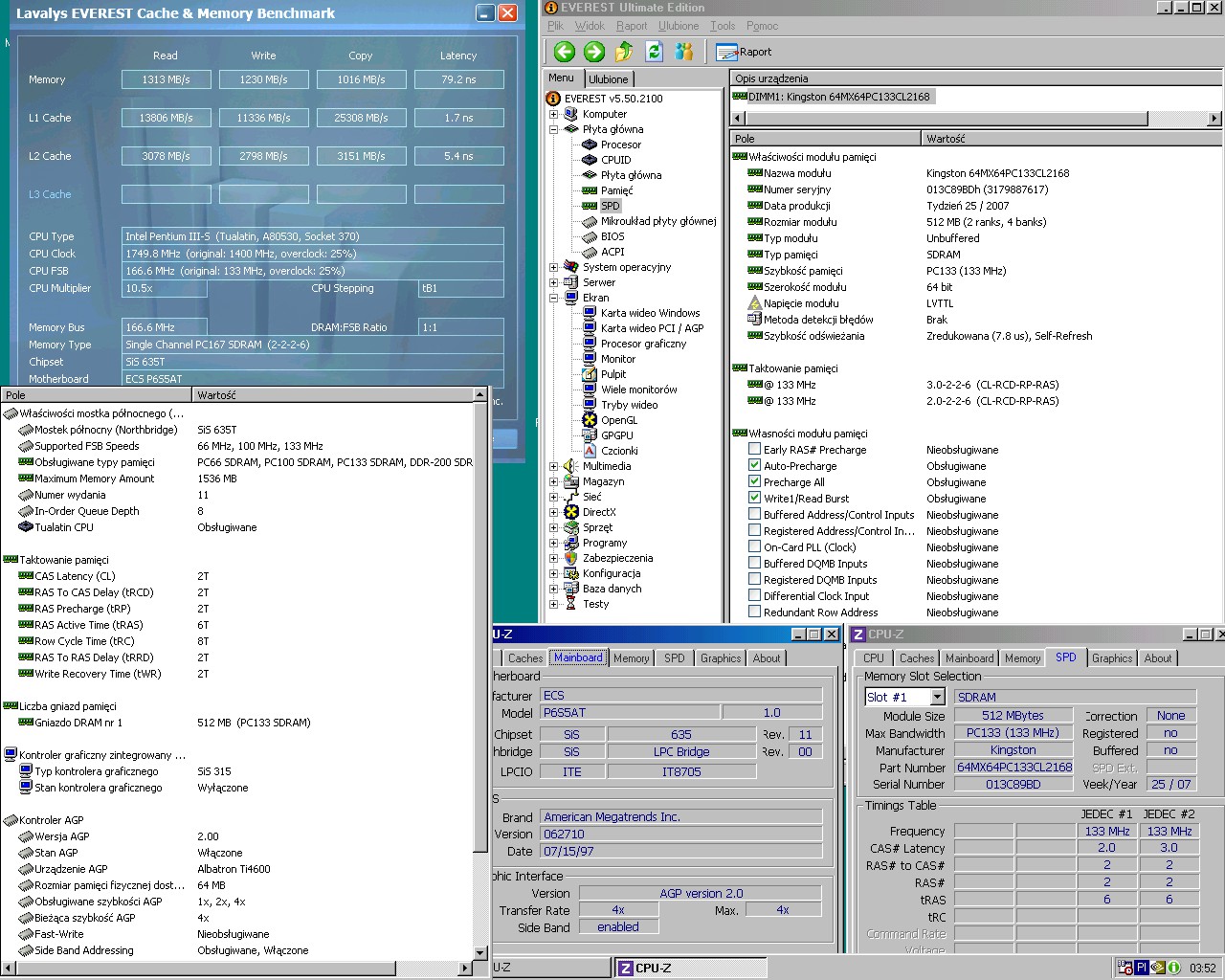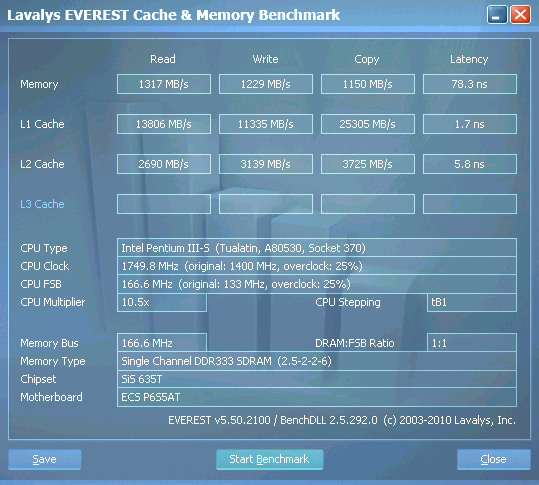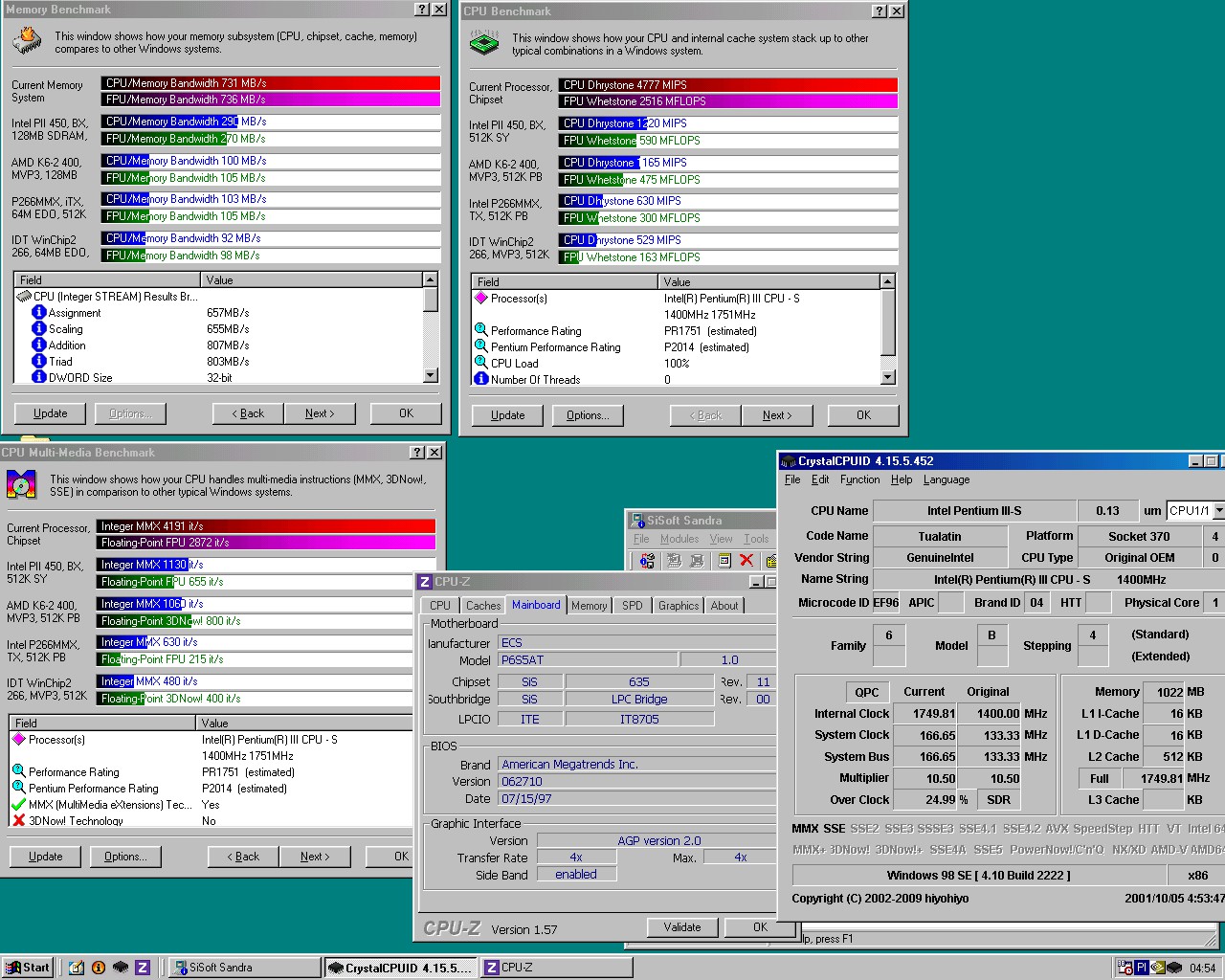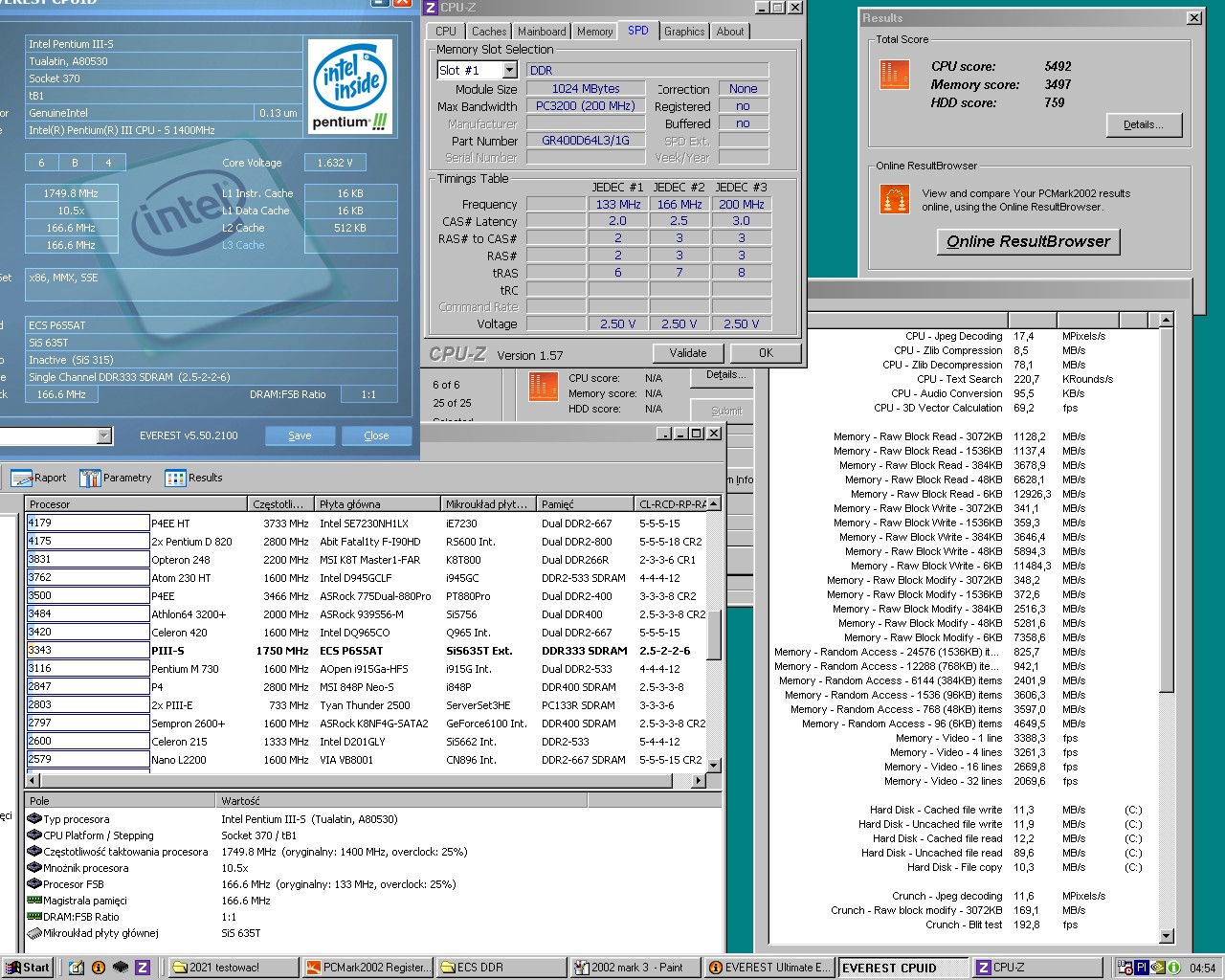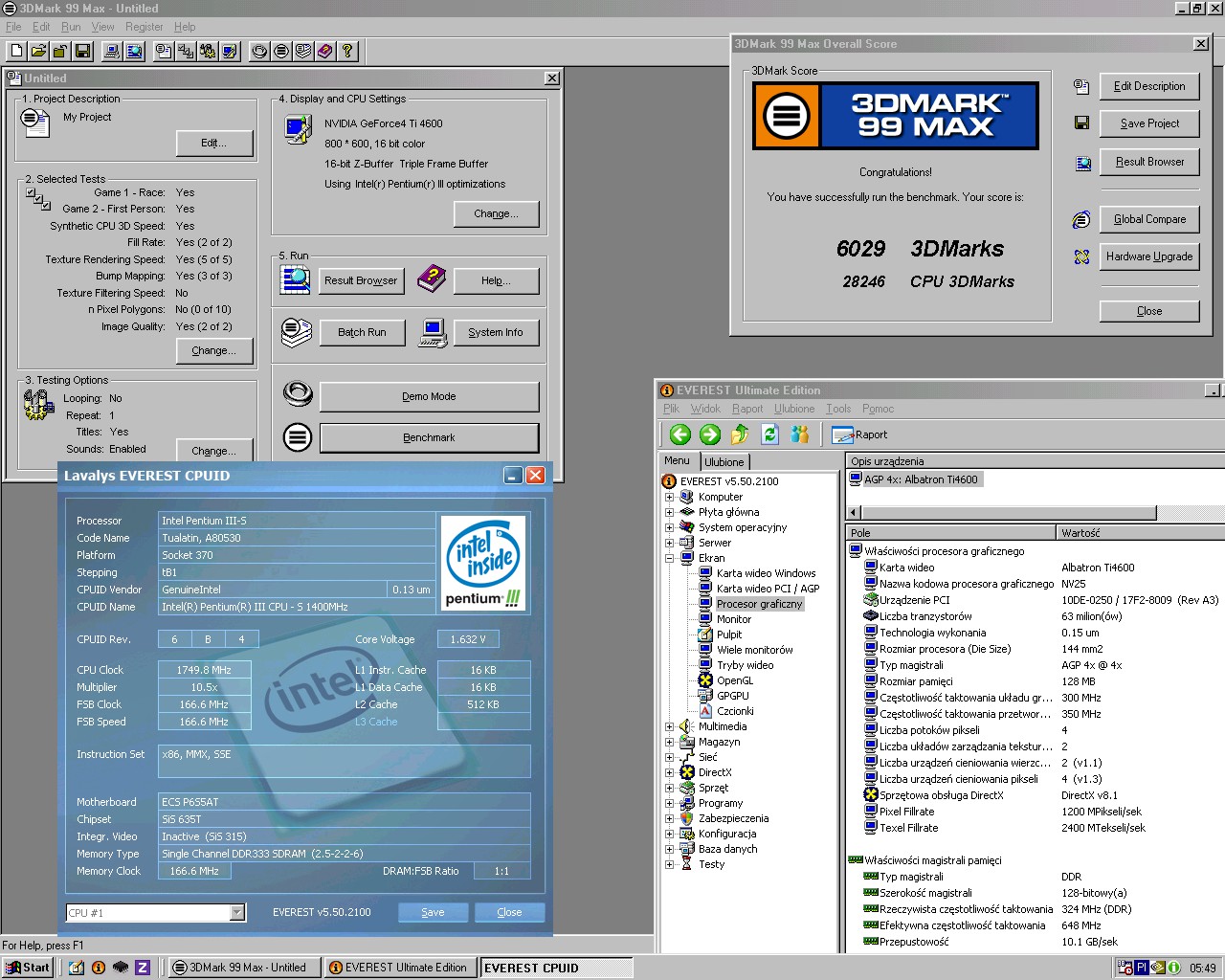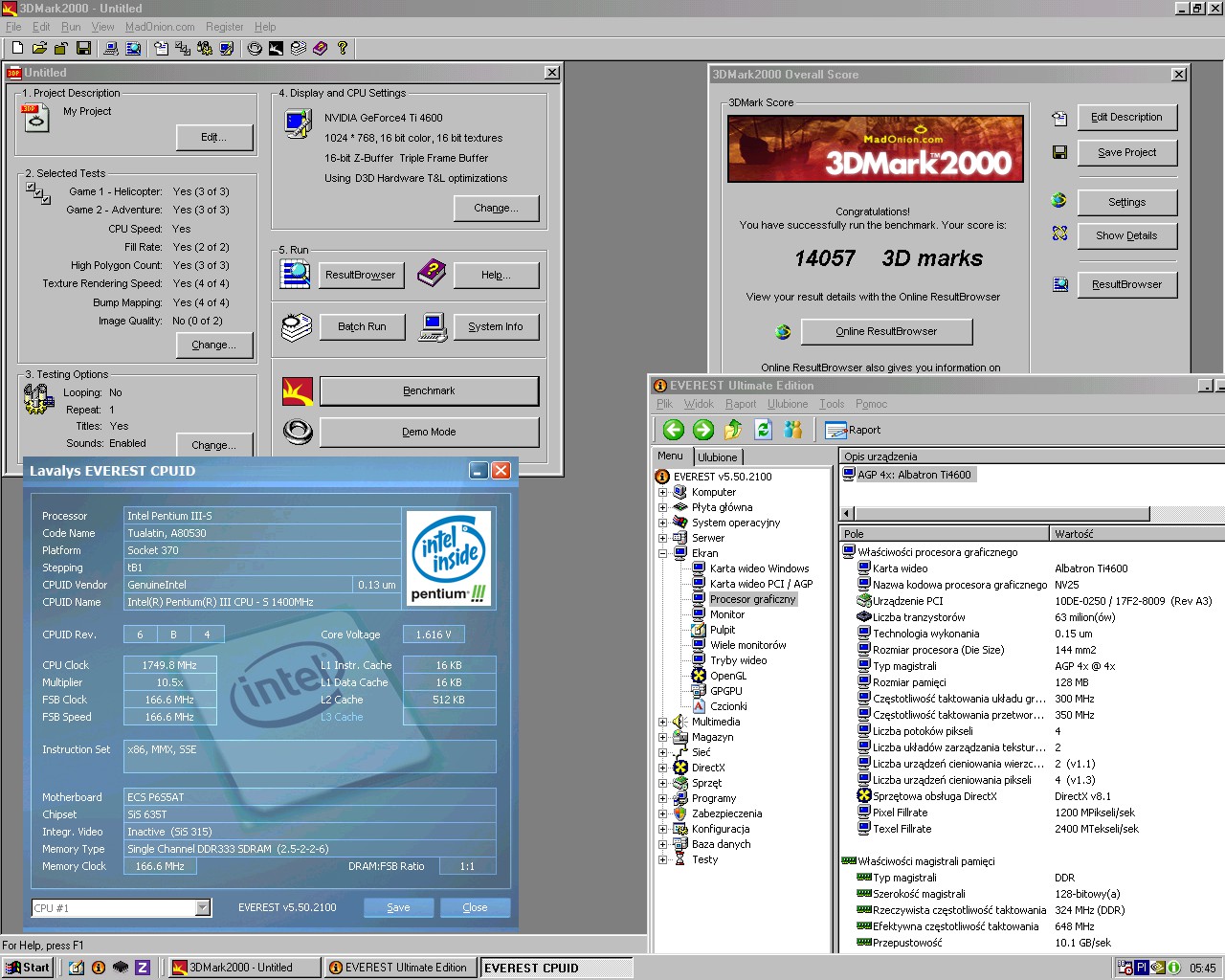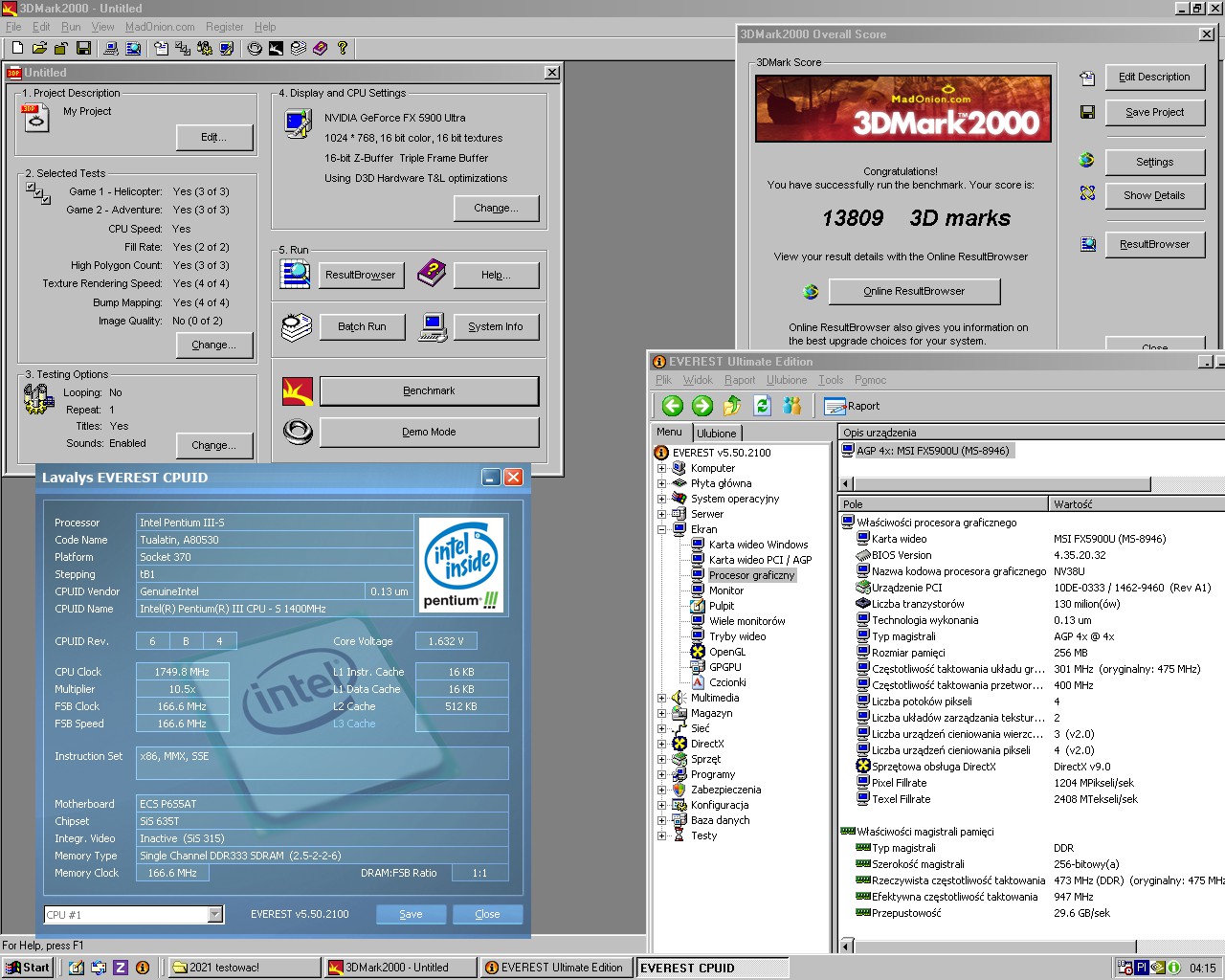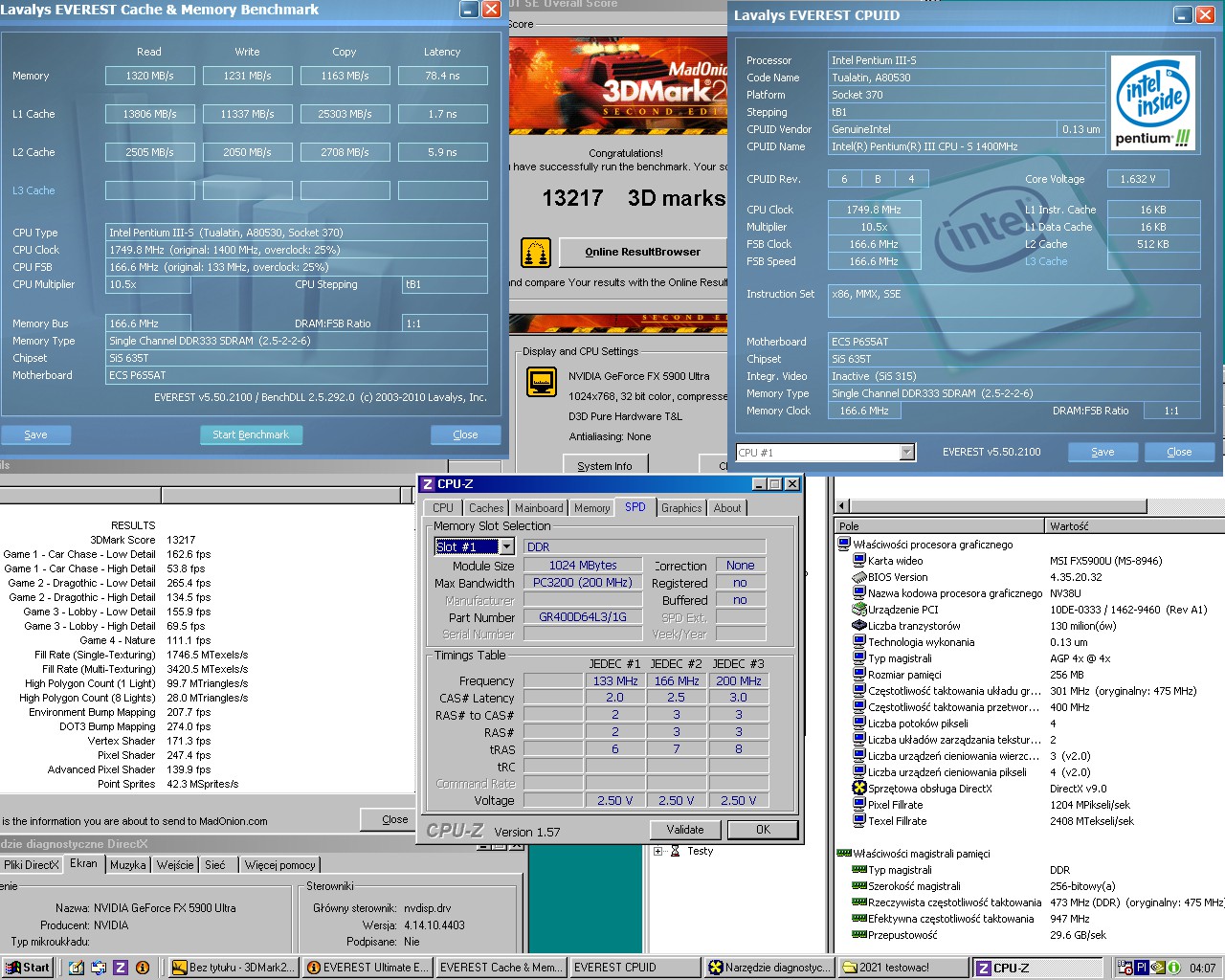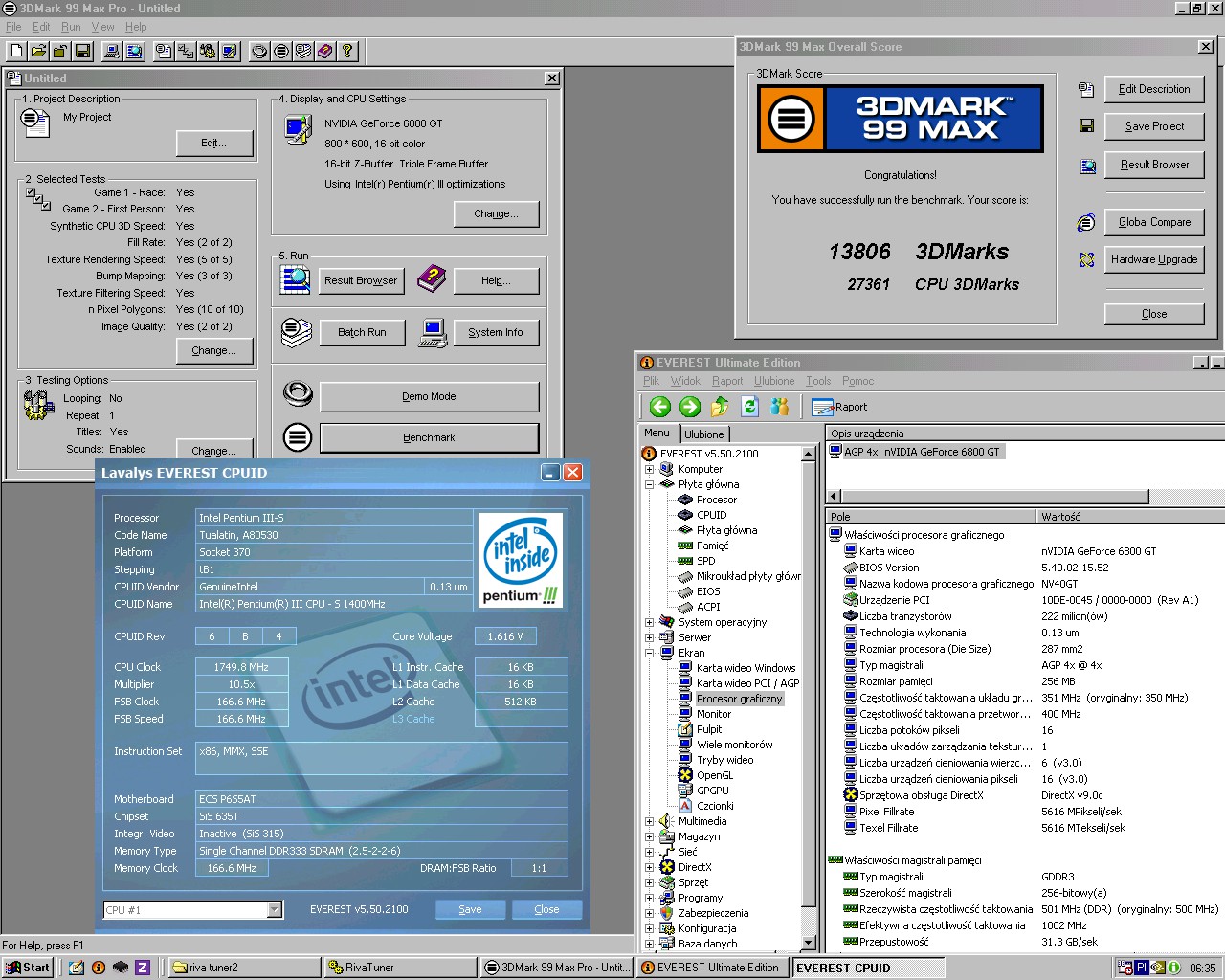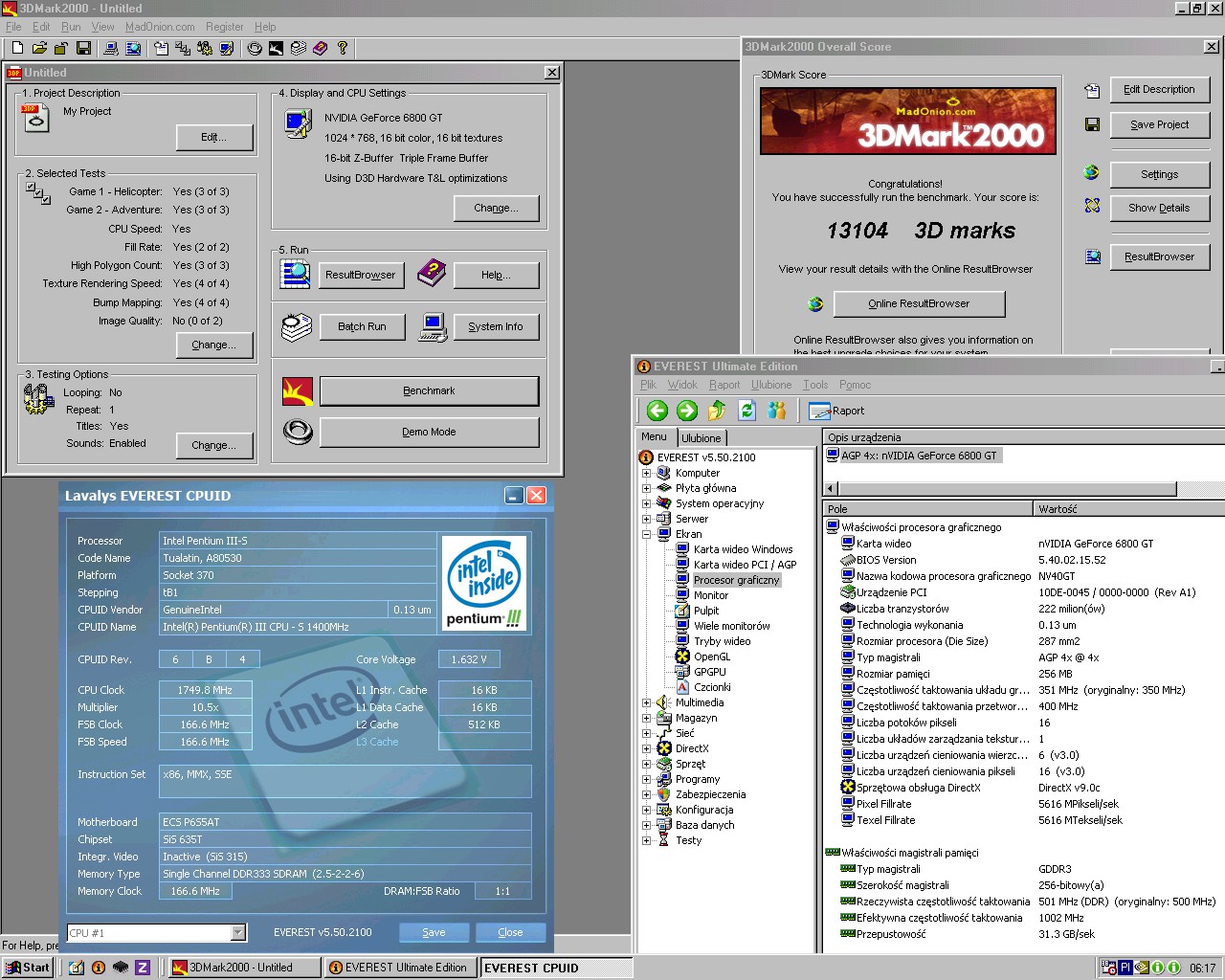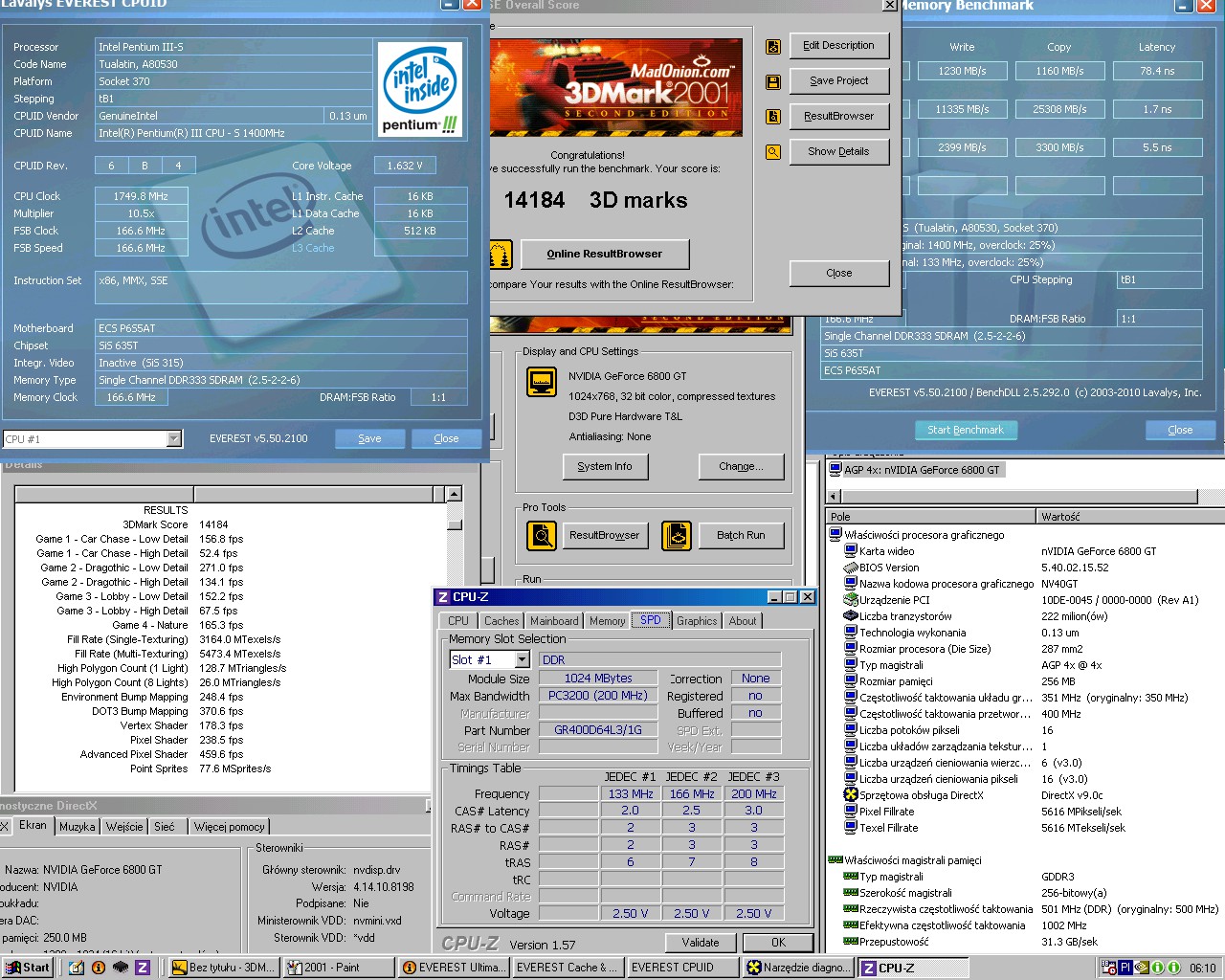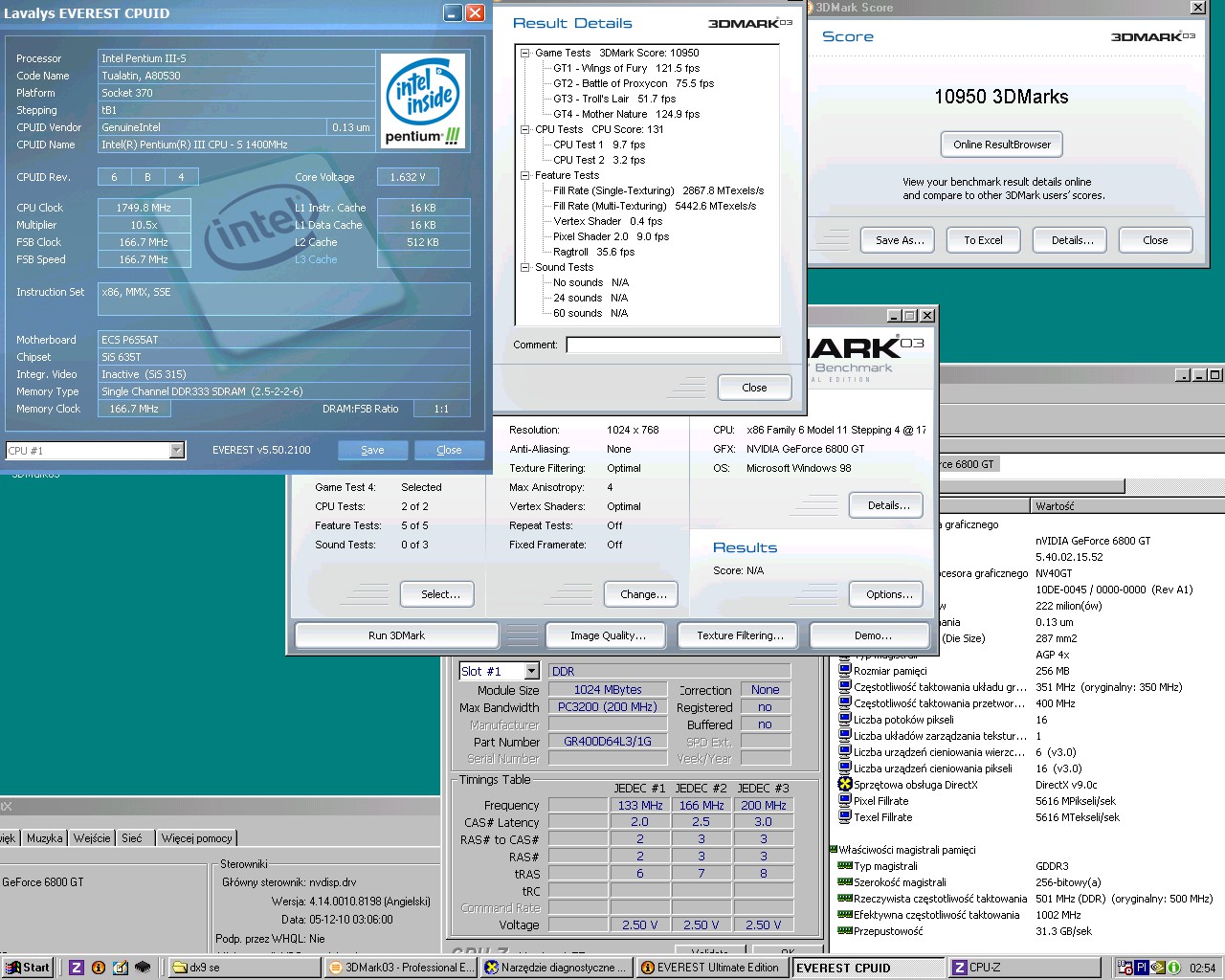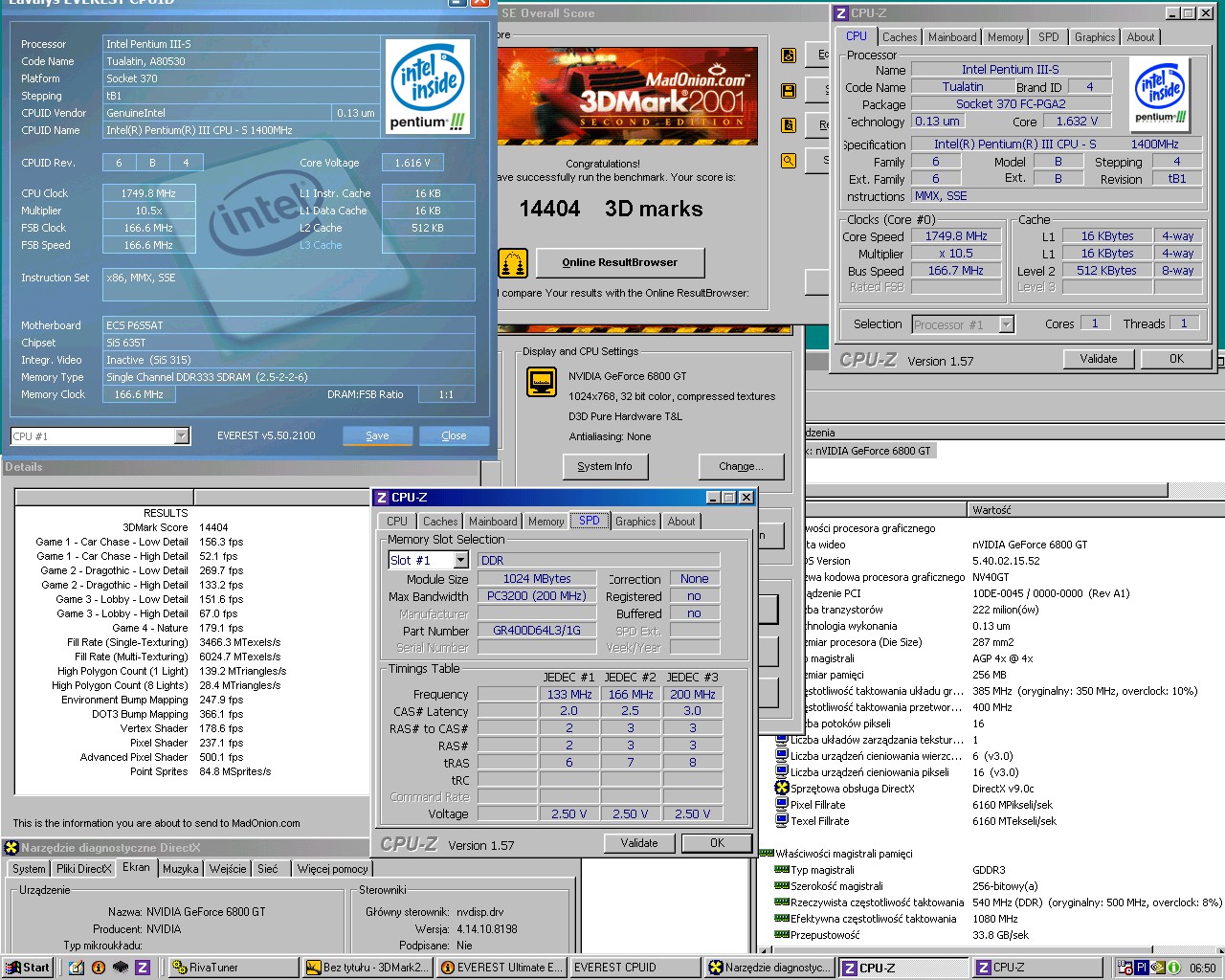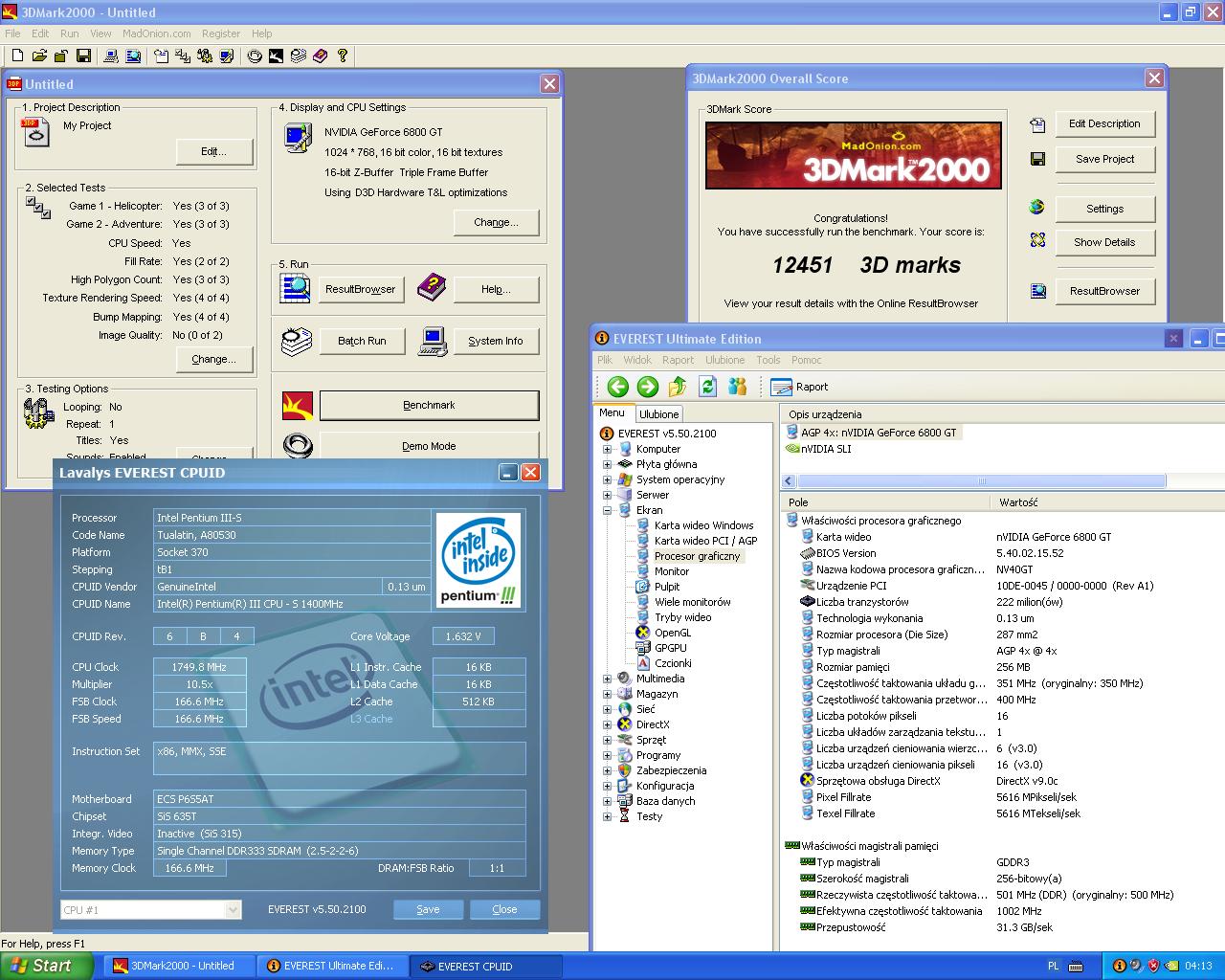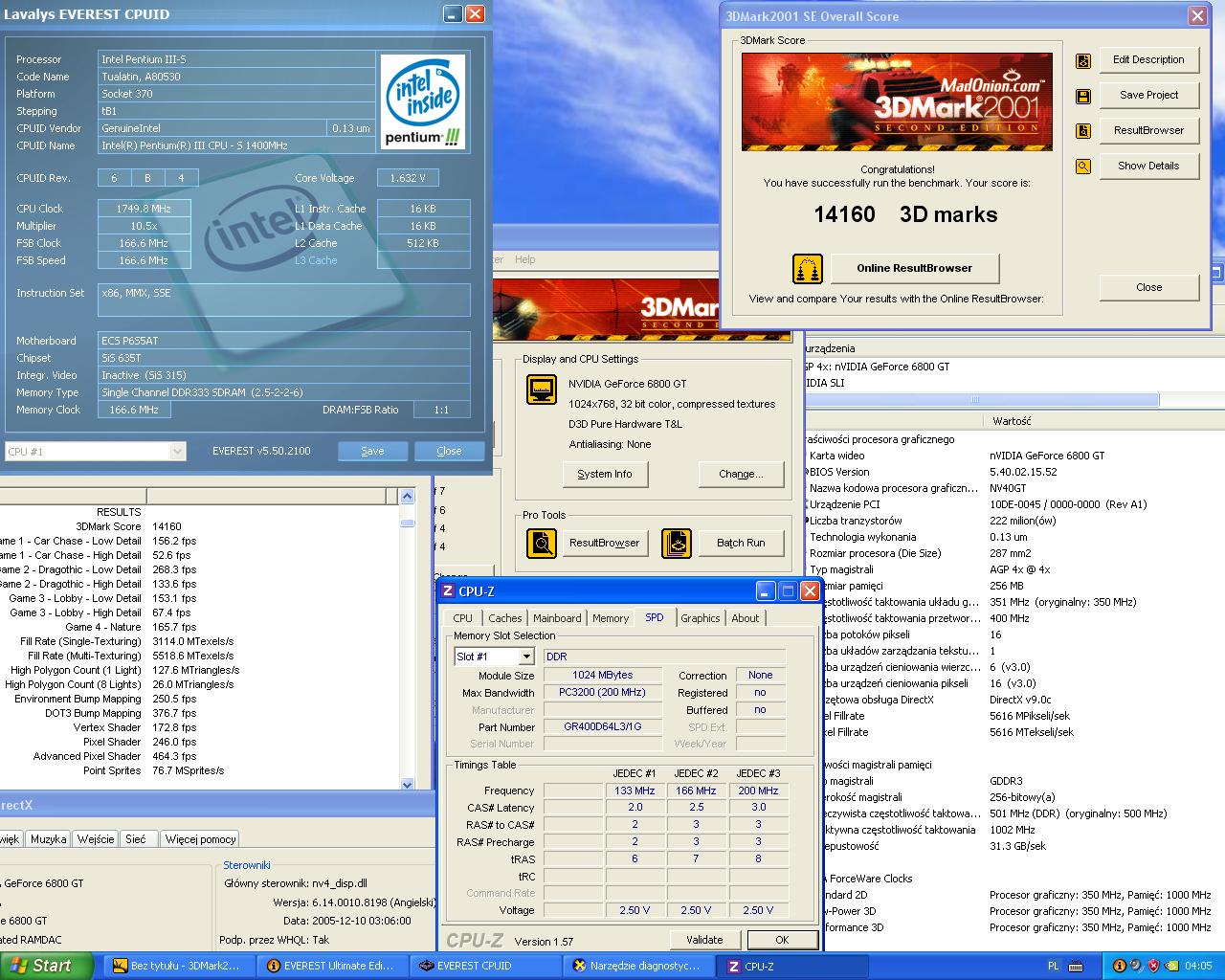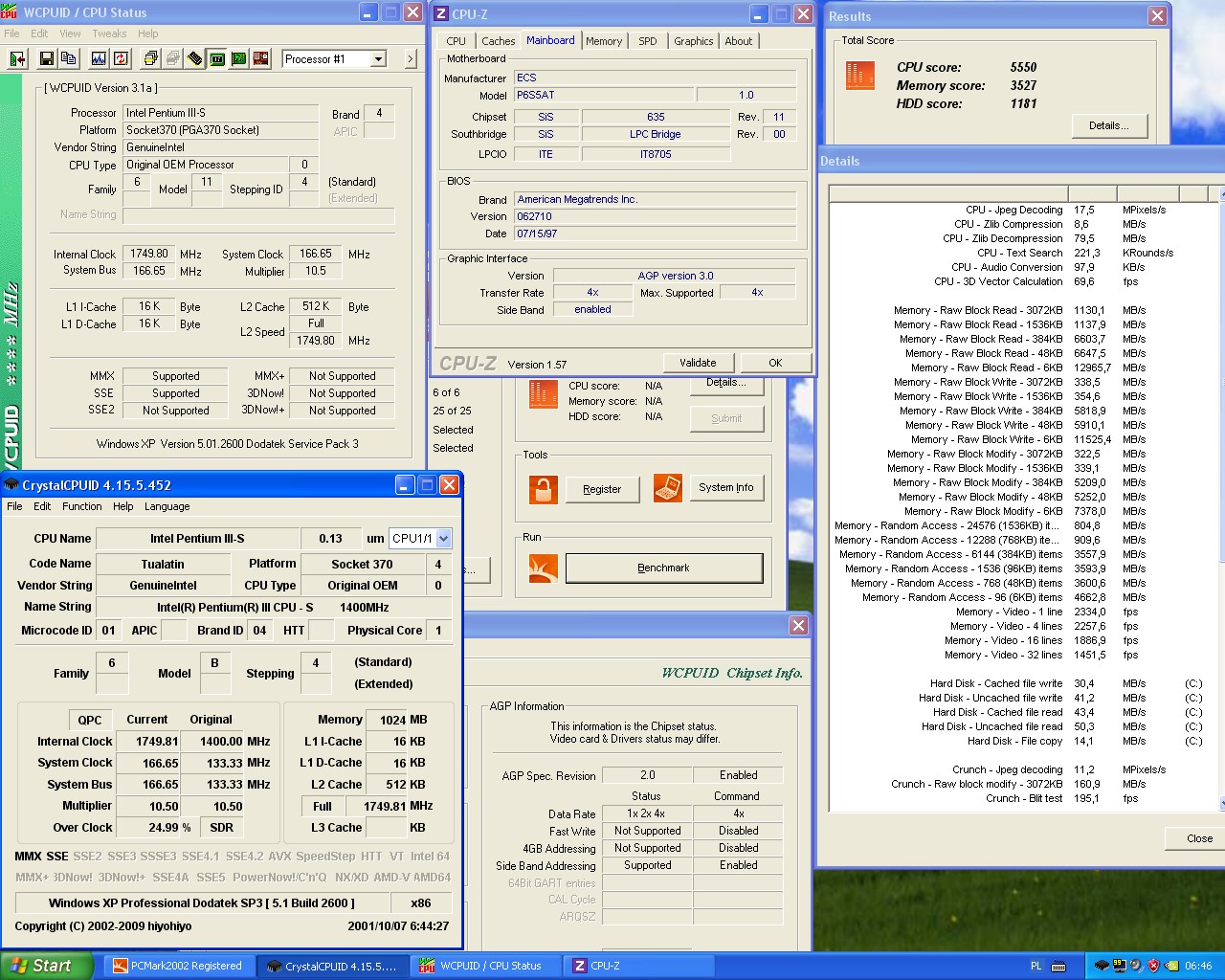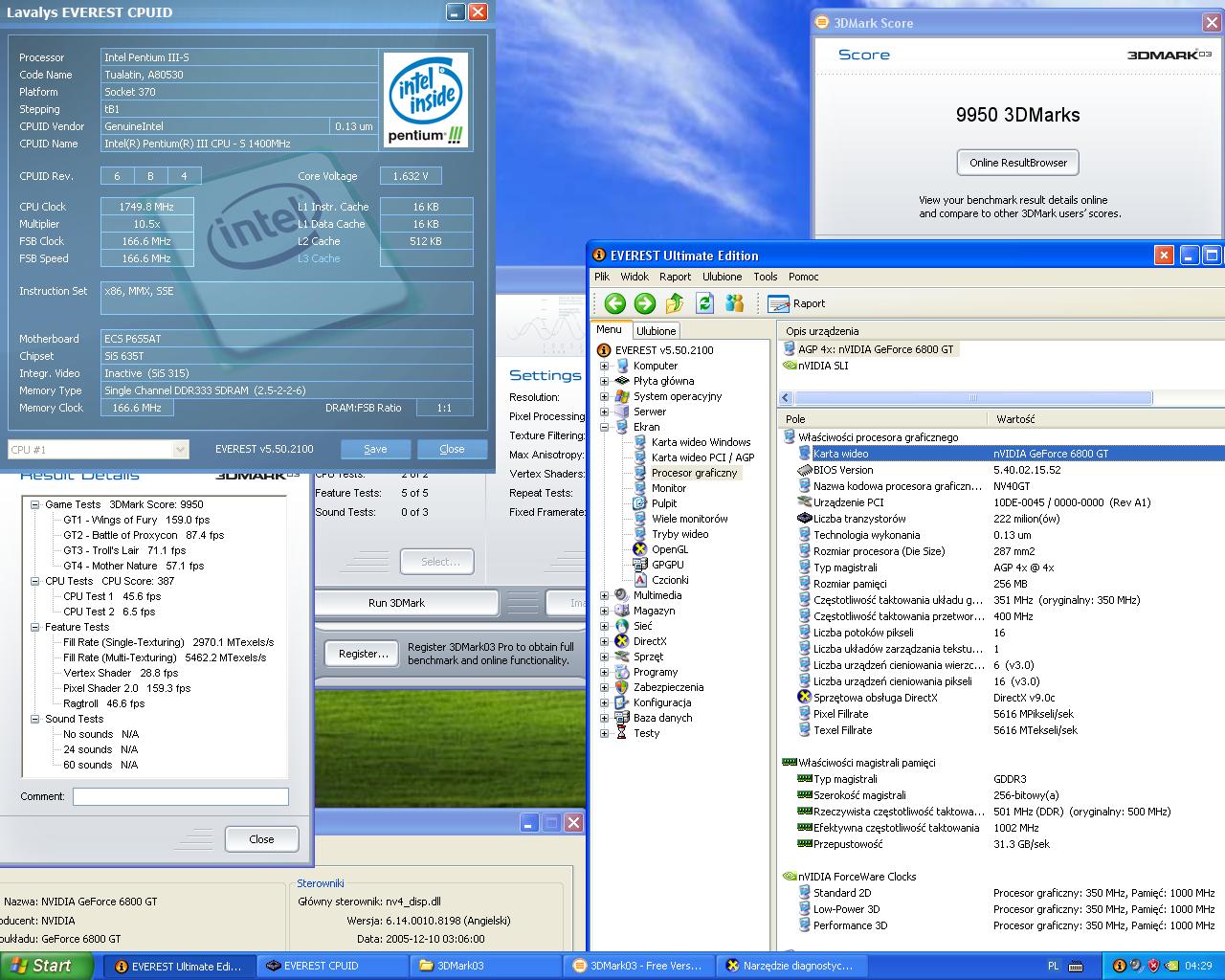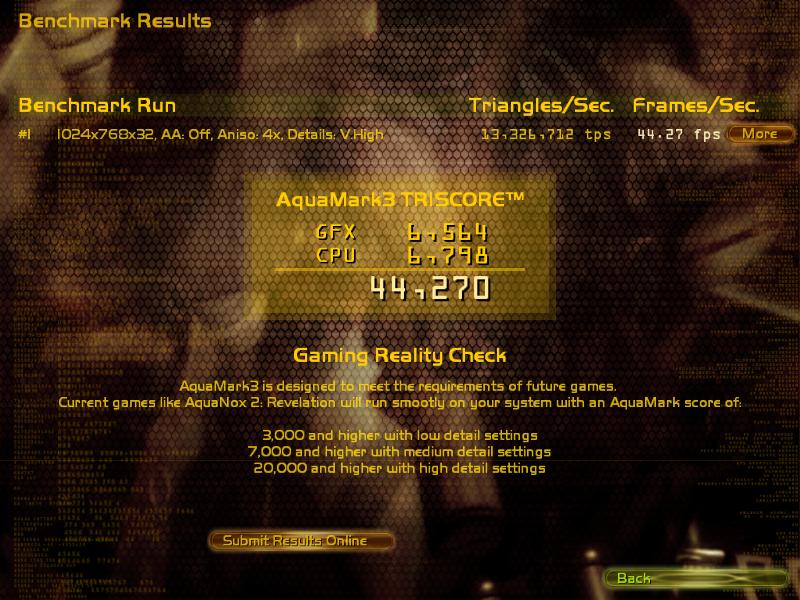Some progress is being made 😉
After many failures and countless hours of experimenting I was finally able to run this ECS P6S5AT with SiS 635T chipset at 166 MHz FSB with Tualatin 512kb 😀
Now the FASTEST Socket 370 motherboard is EVEN FASTER 😁
At this point I’m gonna show you how it performs with PIII-S 1133 MHz, Tualatin core, 512kb (SL6BX).
The rest of the specs are as usual:
- Win98SE mainly
- GeForce 4 Ti 4600, GeForce 5 FX 5950 Ultra, and some GeForce 6800GT(Windows XP)!
- CPU clock = 1577 MHz!!! (13 % more than the original SL6BY 1400 MHz)
- DDR RAM Timings only 2,5-2-2-6 with 1GB GoodRam stick.
Here are the results from Everest MemoryTest:

When we compare those results with the original PIII 1400 MHz at 133 FSB we can see that the latency dropped from 90,6 to 79,4. That gives us 14 % gain. Read, Write and Copy are around 25 % better 😀
In SiSoft Sandra we can see 24 %) gain from the previous results.

In the rest of the tests we can see around 13-19 & gain in performance:







Let's check out the gaming performance 😉
Quake III
GeForce 4 ti 4600:
- from 197,2 FPS to 213,2 FPS (8% gain) - high res.
- from 227,2 FPS to 264,7 FPS (17% gain) - low res.
5950 Ultra gave me 16 % more FPSes In low res, and 12 % more in hihg res.
Serious Sam (OpenGL):
GeForce Ti 4600 gives 6% gain (60,2 to 64,1 FPS) in high res,
GeForce 5 FX 5950 ultra gives us phoenomenal 22 % gain in performance (from 64,8 FPS to 79,2 FPS!)
Here is a nice score that I got on GeForce 6800 GT:

It's still a work In progress project so I can’t share all the details now. There is lots to be done with DDR timings. I have to lower them to cl 2-2-2-5 and the results should be much better 😉
Here are my stupid nicknames for the following configurations so that it is easier to refer to given frequencies.
Pentium III-S 1,4 (SL6BY) @ 133 FSB = 1400 MHz - TualKing
Pentium III-S 1,26 (SL6BW) @ 166 FSB = 1411 MHz - TualSlave
Pentium III-S 1,4 (SL6BY) @ 150 FSB = 1575 MHz - TualQueen
Pentium III-S 1,13 (SL6BX) @ 166 FSB = 1577 MHz - TualWarrior
Pentium III-S 1,4 (SL6BY) @ 166 FSB = 1743 MHz - TualGOD!
In most cases those speed are reachable but there is one that I would love to achieve:
Pentium III-S 1,13 (SL6BW) @ 200 FSB = 1750 MHz - TualBeast!
In the next post I will try to compare those results with the AMD AthlonXP equivalent 😉