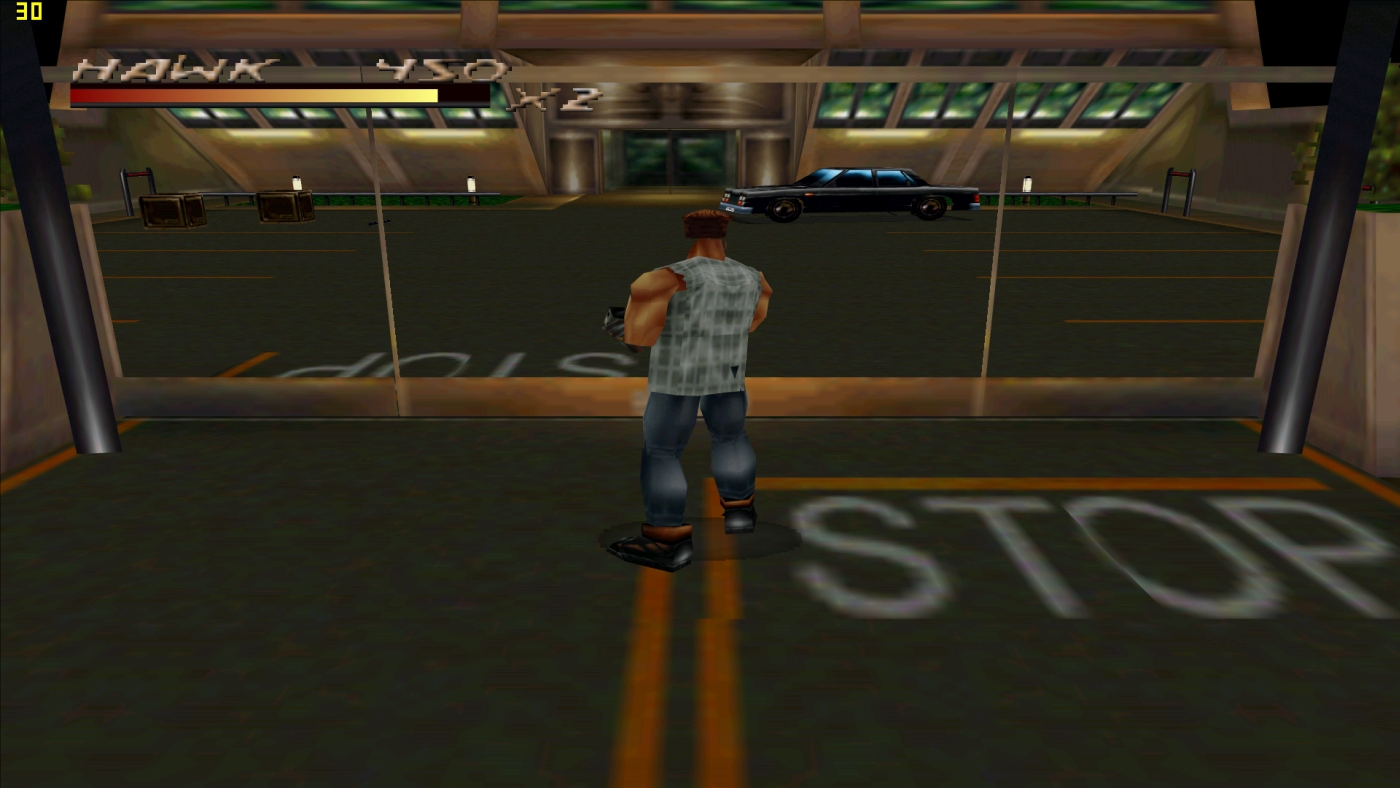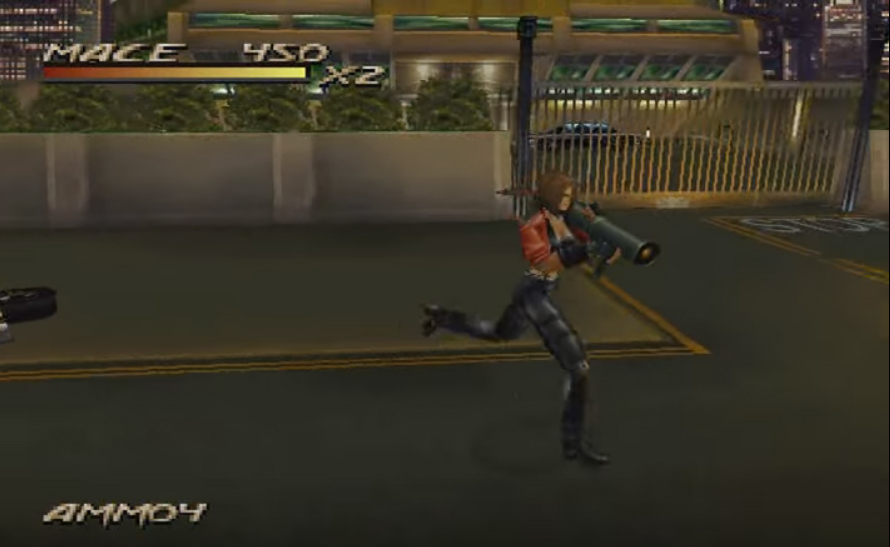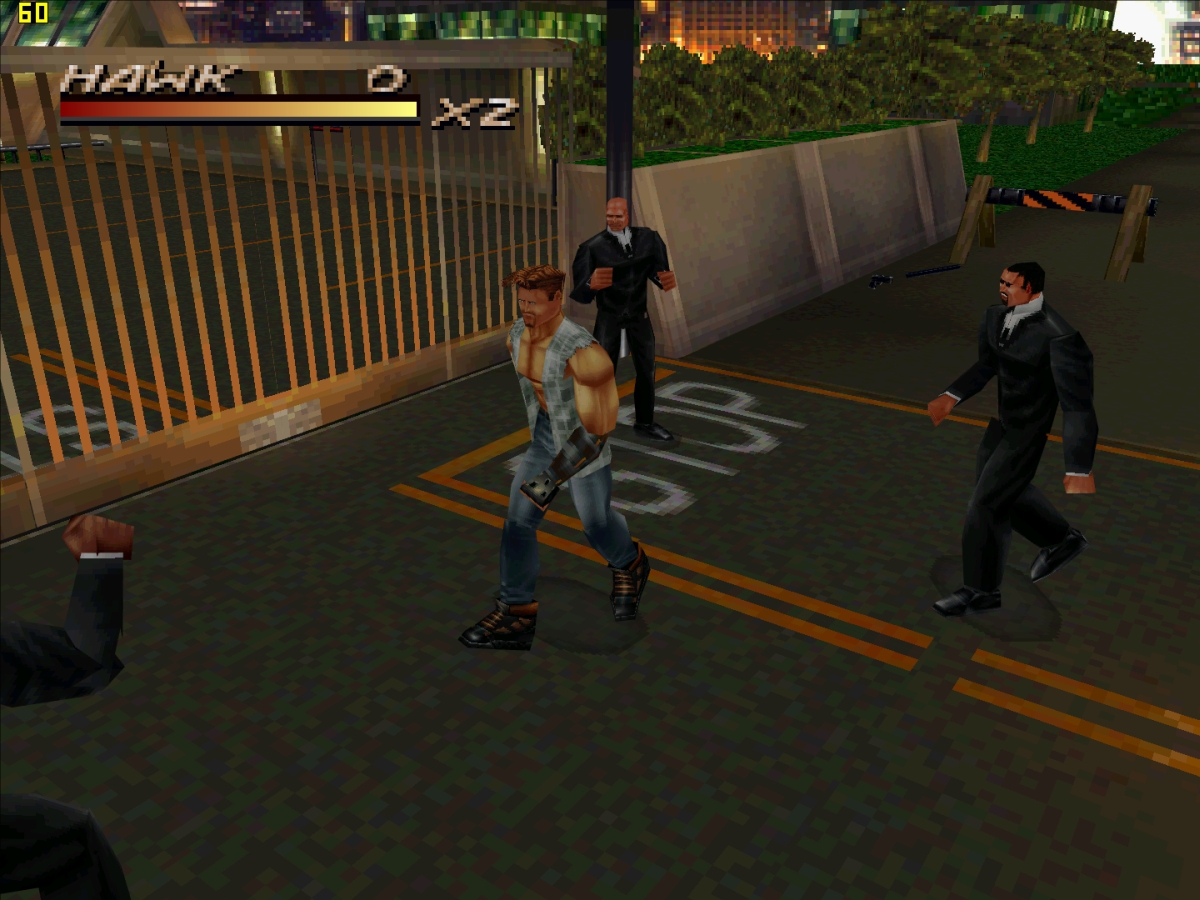Reply 2160 of 3949, by Expack3
wrote:Thanks for the newest reports!! […]
Thanks for the newest reports!!
wrote:What, exactly, does the new DX resolution override functionality do? From my observations, it seems to scale everything, from textures to polygons to everything else, to the chosen resolution, stretching the image if necessary. I ask because, despite the announcement that resolution override is enabled in dgVoodoo2 2.52, section 7 of ReadmeDirectX.txt has only this to say:
wrote:- Resolution: It is disabled in this version, sorry.
Uhmm, I forgot to update that part of the readme...
I thought nobody reads it, not even me. 😀 But the setup-app tip is correct.
I can only speak for myself, but I read it because 1) it's a very clear explanation of what dgVoodoo2 is doing behind-the-scenes, and 2) I can point my technology-minded friends and co-workers to it when they ask "how does dgVoodoo2 do [x]?" or ask for a reference regarding my statements on its functionality.
wrote:dgVoodoo renders every GPU-drawn parts in the selected resolution. This includes GPU-drawn 2D HUDs which simply get scaled up. S […]
dgVoodoo renders every GPU-drawn parts in the selected resolution. This includes GPU-drawn 2D HUDs which simply get scaled up.
Software (CPU)-rendered parts are simply scaled up as 2D images, too.
So, for example if you run a DDraw-only app (scene demo) in large resolution then only a 2D-scaling is what you'll see.
One of the best examples is Resident Evil: if I force it to large resolution then the backgrounds are very pixelated (320x200 or so) while the characters are rendered nicely in high-res onto that.
I'm assuming it doesn't actually touch the viewport size. Otherwise, I'd expect it to look more like this than this (both in 16:10 4K resolution).