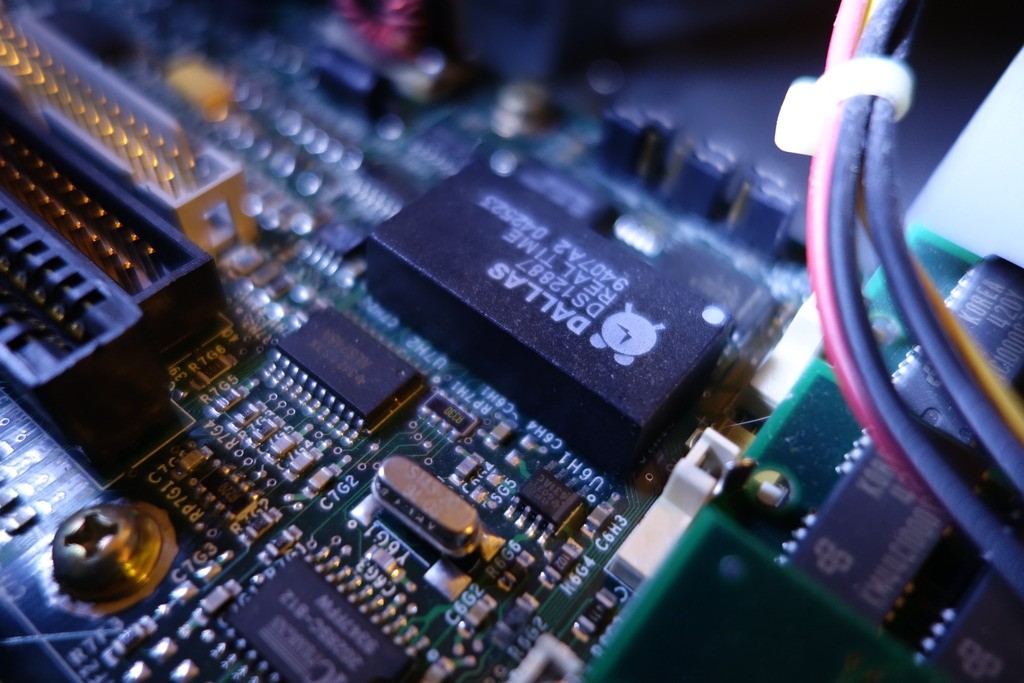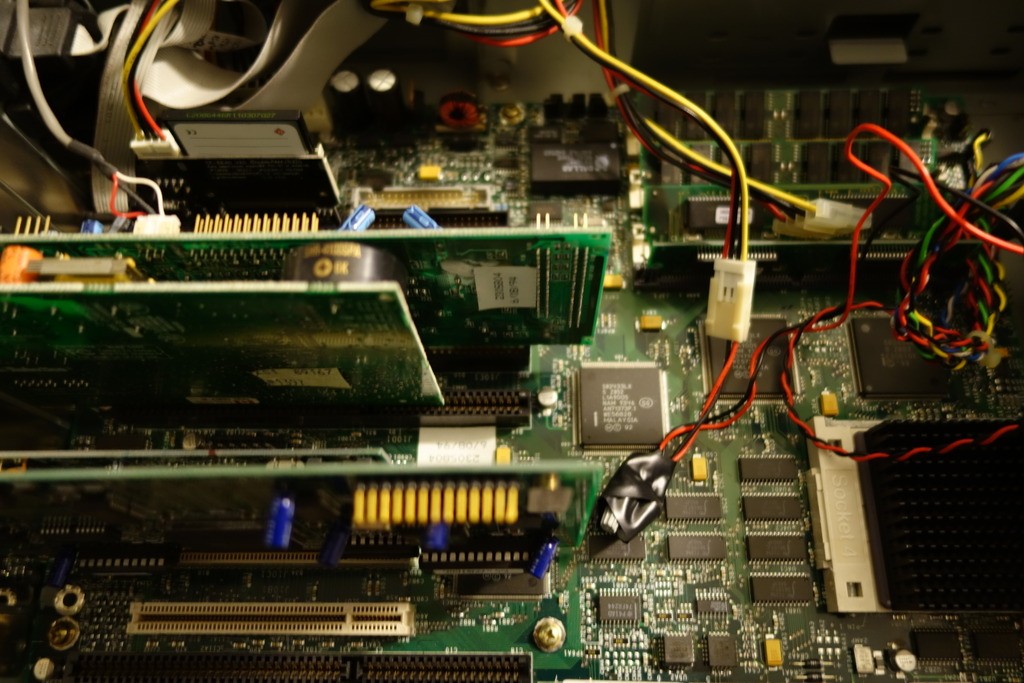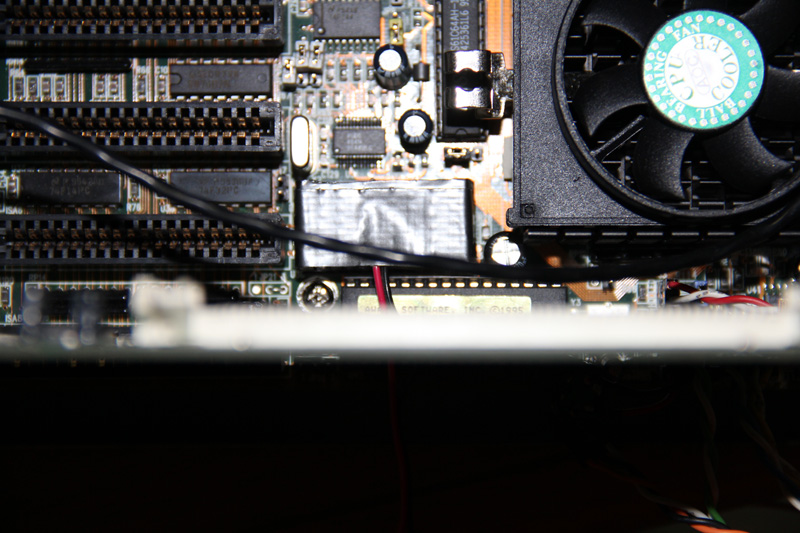First post, by ReeseRiverson
- Rank
- Member
Well, I'm getting things ready for my little Gateway 2000 desktop... here he is with his big brother. 🤣

Yeah, little bro and big bro is what I end up calling the two. So with that said, it's got a 486SX CPU, running at 25MHz. 3MB of ram. Absolutely no cache... no tag ram... nothing of the sort.
So won't this basically behave like a 386 or something? Should I consider adding cache/Tag? And what would be compatible with this board? I have no clue what chips would be.
There's a row of sockets for the chips near the CPU and BIOS chip. Then behind the raiser card there's like a tag ram slot and some other socket for a shorter chip.

I plan to add a bit more RAM, but I'm not sure what's compatible. some spare sticks I have here aren't compatible, it seems.
Other than that, I've installed my ESS AudioDrive ES1688F card in, and it works out nicely that I can tell. I plan to install my 3Com ethernet card. When I get the parts in, I'll have a CF card slot installed on the back.
I'm also planning to find a SCSI ISA card with an external SCSI port so I could use external CD ROM drives and anything else possible. 😀
I did have to replace the 3.5" floppy drive, it seems like it wasn't really working right. I didn't get to check the 5.25" one yet, though.