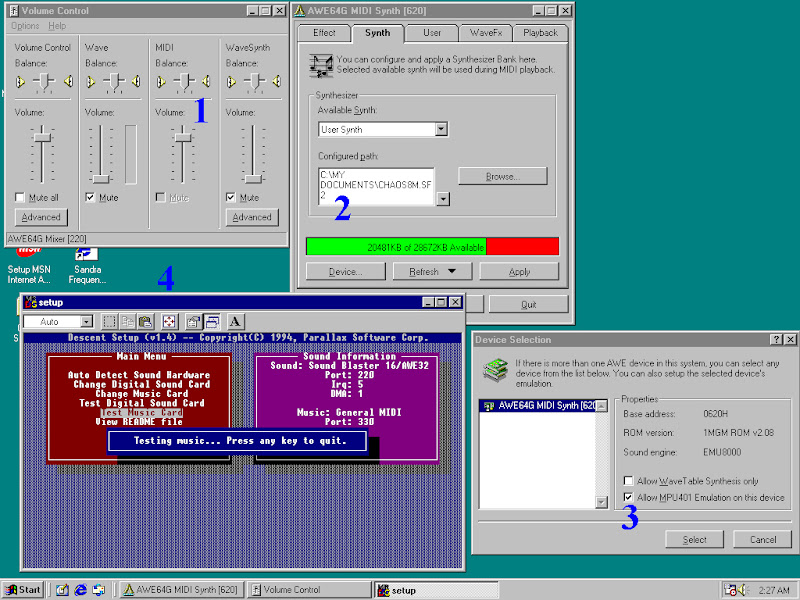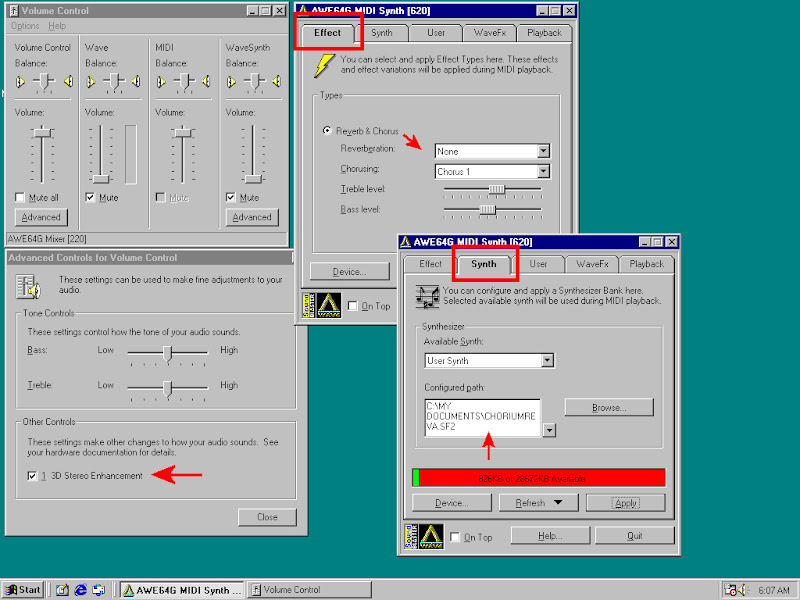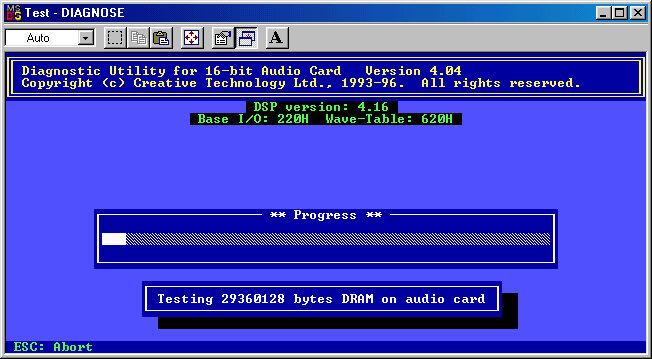Mau1wurf1977 wrote:Rfnagel you might know this. What about a Soundblaster Live? It has the capability to load instruments into RAM. Can you use the same patches? And would it sound good as well or are there any downsides?
Yes, my SBLive! can do the exact same thing; and would sound comparable, if not *exactly* the same.
The only real difference would be that the SBLive! supports EAX (Environmental Audio), which supports many more reverb and chorus effect types (as well as quite a few other effects/effect processors). But, in a nutshell; reverb is reverb, and chorus is chorus... and I like a LOT of reverb <grin>.
Oh, and of course, the SBLive! is only limited to your PC's system RAM for loading soundfonts 😀
retro games 100 wrote:I redid the Warcraft 2 intro song, but I played the .MID file found inside the "Original" folder. This was from the download link above, provided by rfnagel.
FYI, the only difference of the MIDIs in the root directory and the "Original" directory:
The one's in the root directory of the ZIP archive I edited all of the reverb and chorus MIDI contrllers. Jacked up the reverb, lowered the chorus (chorus sounds weird for orchestral instruments IMHO), and added a series of EMU8000/EMU10K1 NRPN MIDI controllers to increase the reverb even more. Heh, I like reverb <grin>, especially for the orchestral type stuff 😀
Note that the reverb, chorus, and NRPNs are also supported by the AWE32/AWE64 (EMU8000 MIDI hardware), and the SBLive/Audigy/X-Fi/etc... (EMU10K1/EMU10K2/etc... MIDI hardware).
For the curious (or anyone who simply wants to be bored to death <LOL>):
This readme -> http://www.cmoo.com/snor/weeds/SoundFonts/NRPNCalc.txt from this ZIP -> http://www.cmoo.com/snor/weeds/SoundFonts/NRPNCalc.zip , as well as one of the text documents in this ZIP -> http://www.cmoo.com/snor/weeds/SoundFonts/AWE32R_C.zip ; details the following:
Here are the series of NRPNs:
NRPN - Description = Value
99 - NRPN MSB = 127
98 - NRPN LSB # = 26
6 - Data Entry MSB # = 64
38 - Data Entry LSB # = 96
...values of NRPN 6 and NRPN 38 based upon my formula in the NRPNCalc.txt mentioned above.
retro games 100 wrote:I also made a recording of Extreme Assault.
I **LOVE** the music from Extreme Assault... Chris Huelsbeck is a musical genius, and should be composing for Lucas Films! 😀
You should hear the Redbook from the game CD... pretty impressive stuff (although I can definitely give it a "run for it's money" with my SBLive! and my custom soundfont <grin>).
Anyhow, another off-topic ramble:
Back in the dayl I had downloaded the demo for Extreme Assault, but my PC didn't have enough oomph to run it smoothly. At that time, I was composing using my old Wave Blaster (1), and the in-game MIDIs (actually, "XMI" format) sounded absolutely awesome.
I read on the Internet (or rather, what "was" the Internet at the time <grin>) that the retail game CD included Redbook tracks for the game's music. Heh, I *BOUGHT* Extreme Assault... JUST FOR the music, well before I had a PC that could run the game <LOL>!
retro games 100 wrote:rfnagel, please can you tell me how I can reduce the size of the 55MB Weeds sound font, because I'd really like to try this out. I ran Vienna 2.1, and I can see the 000, 001, 019 and 034 instruments, but if I delete them then save the project, the .sf2 file is still 55MB. Thanks a lot for any advice! 😀 I am new to Vienna, and MIDI making in general.
Are you using v2.1, or is it v2.3? If the former, I'd recommend v2.3 ( http://www.creative.com/soundblaster/soundfont/downloads.asp / http://www.creative.com/soundblaster/soundfont/vienna23.zip ). Don't even bother with v2.4... POCrap, if ya ask me.
Anyhoo, in Vienna SoundFont Studio, "Options/Preferences/Options tab", and uncheck the checkbox "Always save unused samples and instruments". That will effectively shrink the SF2 when saving it, as it will delete all of the unused samples and instruments.
BTW, I calculated it out, and I think if you delete the instruments/presets that I mentioned in my previous message, you prolly can squeeze it into your AWE64's RAM 😀 If possible, you prolly will want to attempt to substitute something else smaller for them, otherwise any MIDIs that use those instruments, you won't be able to hear them at all (of course).
Dunno if there will be room for even smaller instruments though. I would suggest maybe the equivalent instruments/presets in the old standard 8MBGM.SF2... they sound pretty good for their sizes.
BTW, for substituting; after deleting any given instrument/preset, use Vienna's "Bank Manager" to replace them ("File/Bank Manager").
Oh, just though of something else (if after deleting the instruments mentioned previously, and you it's still too big to load into your AWE64's RAM); another that might shrink it down some is the "Studio" drum kit. I don't think that ANYONE (other than *me* <grin>) actually uses that drum kit. IIRC, that makes up about a meg of the soundfont's size.
Heh, BTW, makes sure that you audition those deleted instruments though... that 8MB grand piano and 8MB pipe organ... well, is as real as it gets 😀 Through some decent speakers with a LARGE subwoofer, those 15-foot pedal tone pipes will shatter glass <LOL>! 😀
retro games 100 wrote:I ran diagnose version 4.04 at the Windows 98 desktop, and it detected and successfully tested the DRAM on the card. It only took about 2 minutes!
Mau1wurf1977 wrote:Love that DIAGNOSE.EXE screen shot 🤣
Man, the memories! 😀 Heh, 2 minutes is pretty quick; I remember it taking eons on my old 486 <grin>.