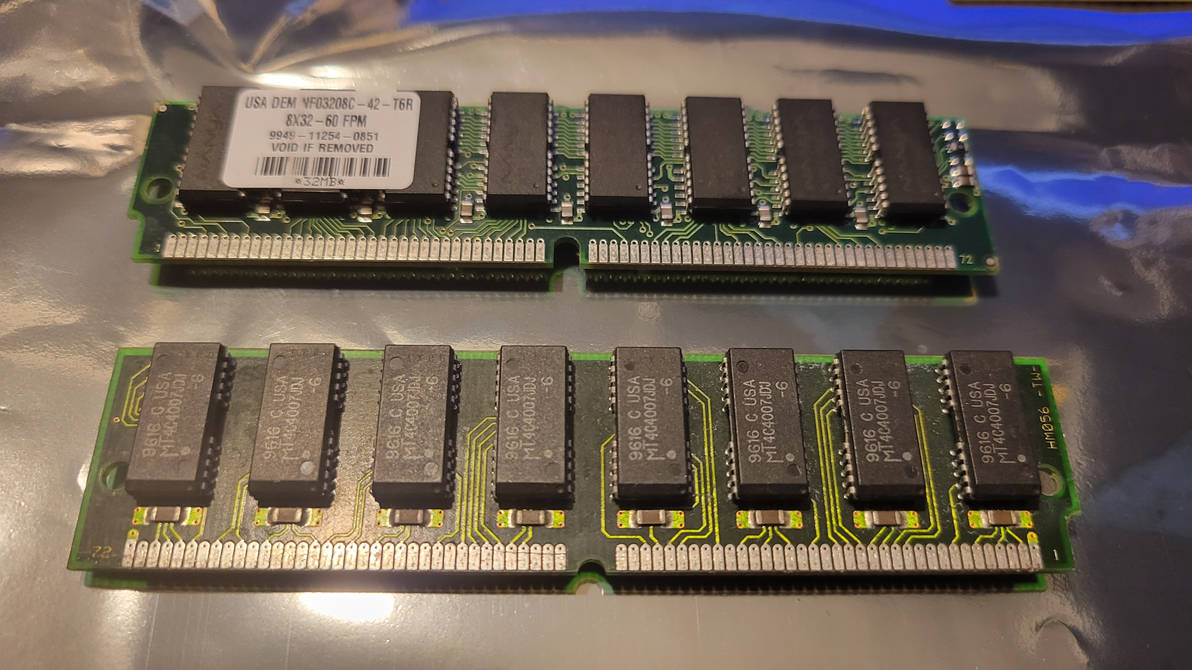keropi wrote on 2023-07-15, 05:15:thanks for the update Aladim! […]
Show full quote
thanks for the update Aladim!
X-WING/Atlantis issues and freezes could also be related to speed of the system, garbled FM is also one of the indicators of this - this is why back in the day Lucas released "speed patches" for these games.
I found that ICACHE.EXE works great to disable L1 cache before launching such games and re-enable after the game session , this is what I do on my MMX setup
sometimes one hardware combo will work differently than the other, meaning that for example with an ESS card on this system you might not get this behavior but with a Crystal you will, I have experienced this several times already over the years with different sound and system combos - so the best way is to eliminate this via speed control.
I would also do a BIOS "ESCD data" reset, maybe some previous config from the previous soundcards remain.
UNISOUND does not fully support the OprheusII/LT cards, as you have found it cannot enable the Yamaha OPL3.
ORPHINIT is the only DOS tool that can enable/disable all features so use that instead.
Make sure no other drivers/unisound are also running before or after as they will mess with the initialization of the OrpheusII.
Thanks for the clarification on the Unisound, this is what I suspected (no way to activate the OPL3). Just wanted to be sure it was not something I've done wrong.
ORPHINIT is good enough, very easy to swap.
The remaining thing is the garbled sound on the Pentium MMX machine on 2 games (Indiana Jones / Fate of Atlantis CD and X-Wing 1993) - that happened using ORPHINIT, after a full reset / restart.
The tip you mentioned, disable CPU cache, worked.
Funny thing.... using faster CPUs (P2 or P3, at 300-500Mhz) does not cause that. I had such issues in the past with faster speeds (like a P3 1000 or Athlon), and it never occurred to me that I had to slow down a Pentium 1 CPU.
I would never though of that.
I will now move the Orpheus II LT to my main DOS rig and enjoy it. This card has everything I need, in a convenient way. Really happy with your work guys - and the Vogon community support and knowledge acummulated. It has been 30 years since I've handled the tech and I forgot a lot of things - plus there was no Internet at the time (BBS with very limited resources and reach) or it was at the beginning, no Google, Forums, Youtube - so very hard to dig and learn outside a circle of friends or magazines.
Cheers