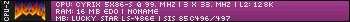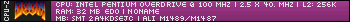Reply 340 of 456, by Vynix
- Rank
- Oldbie
CuPid wrote on 2020-08-11, 15:00:I've just released a new version of cpu-z vintage edition (1.02). The new features are : - AMD K5 model 0 (SSA/5). - Improved su […]
I've just released a new version of cpu-z vintage edition (1.02).
The new features are :
- AMD K5 model 0 (SSA/5).
- Improved support of Cyrix Cx486DRx2/DRu2.
- Improved support of Ti486SXL/SXL2.
- Intel 430FX chipset.
- Opti 82C822 chipset.
- VIA VT82C505/VT82C486 chipset.Official version : https://download.cpuid.com/cpu-z/cpu-z_1.02-win9x.zip
Beta version : http://download.cpuid.com/betas/cpuz_w95.zipI'm currently working on adding the support of ISA/VLB video cards, if you have such a video card and are willing to help, you can use one the two versions listed above, save a Video BIOS dump from the tools button, and post it here. Thank you !
Hi,
I could try this with a Cirrus Logic VLB card that I've got lying somewhere, though I won't immediately be able to pull the BIOS dump (it's currently inside a 80486DX4-100 system that I need to get from my uncle's house).
Give me maybe 2-3 weeks and I'll try to get this sorted out.
Proud owner of a Shuttle HOT-555A 430VX motherboard and two wonderful retro laptops, namely a Compaq Armada 1700 [nonfunctional] and a HP Omnibook XE3-GC [fully working :p]