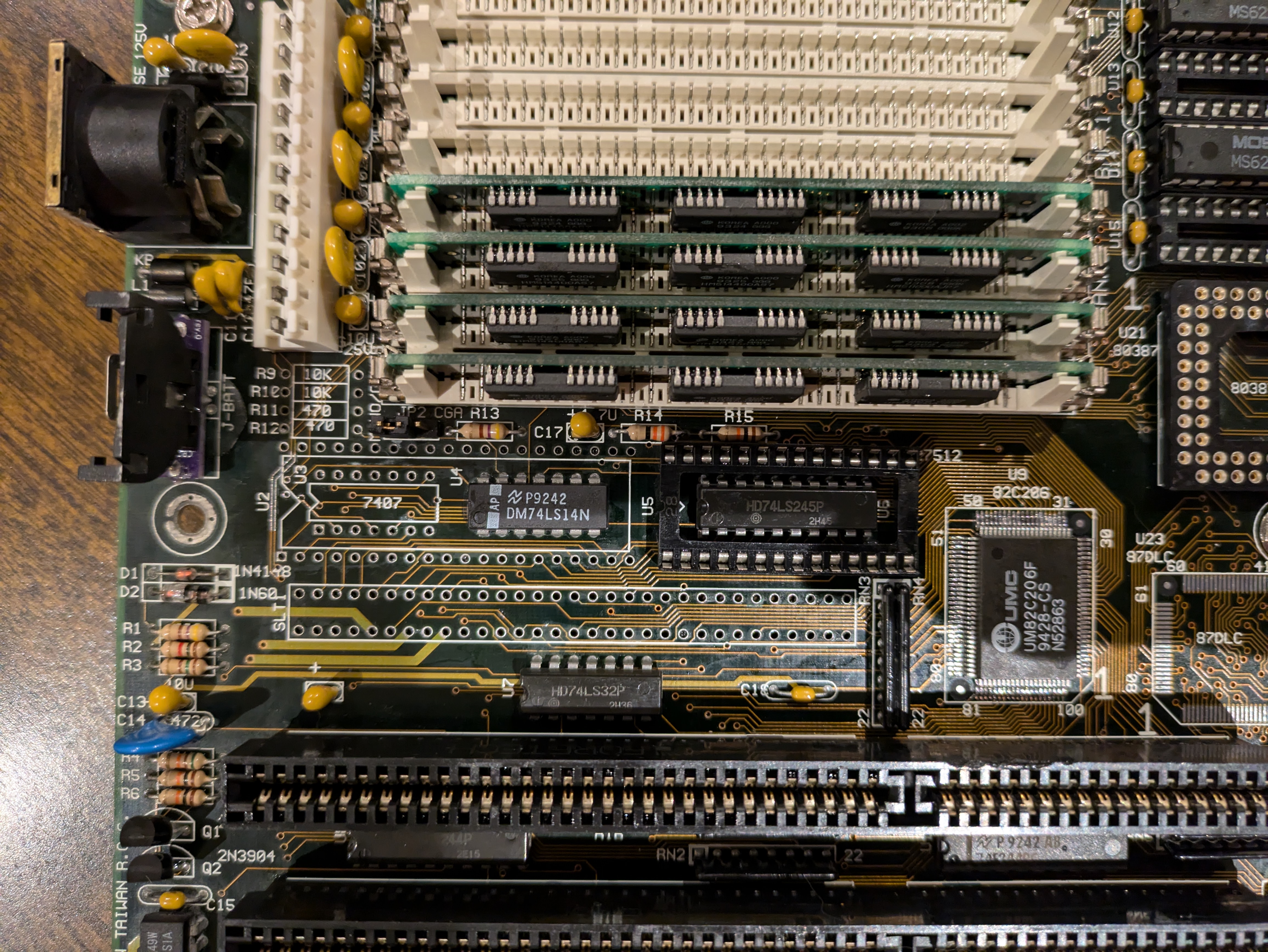Reply 20 of 24, by hpxca
Well, I got my hopes up. The original problem is fixed, the system POSTS correctly every time, but unfortunately it will not start an operating system. If I try to boot from a floppy I always get a read error - I tried 3 different drives and 3 known good boot disks (DOS 6, 6.2 and 5) with dos 5 on a 720k DD instead of a 1.44MB HD. If I try to boot from hard drive with an OS already installed it just locks up. I've also tried all these combinations with a XT-IDE ROM in there. It detects the hard drive but it can't boot on it and it behaves more or less the same way with the floppies.
At boot, it seems to read the floppy for about 30 seconds, then the system locks up, but the behavior varied a little with the floppy drive used. One of them got as far as it displaying "Starting MS-DOS" before locking up, but that's the furthest I ever got.
I also tried to slow down the memory as much as possible, with and without turbo on - it just takes longer but the same thing happened.
I know the I/O controller I am using is good, I stuck it in a 486 board shortly after and that booted off both my floppies and CF cards with and without XT-IDE - all the same ones I tried on the 386.
So i'm stuck again.