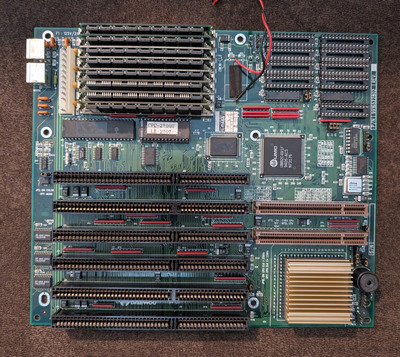First post, by wirerogue
- Rank
- Member
greetings,
i just replaced the intel dx2-66 with a dx4-100 overdrive (DX4ODP100) in my winpro 486e.
now my board is reporting bad sram, cache disabled during post.
it was working good prior to this. i even ran the cachechk utility when the dx2-66 was installed and everything was good.
it works well otherwise.
any suggestions, always appreciated.
thanks.
here's the board. daewoo 9916522802
here's a picture of the cache chip which was recommended from my manual.