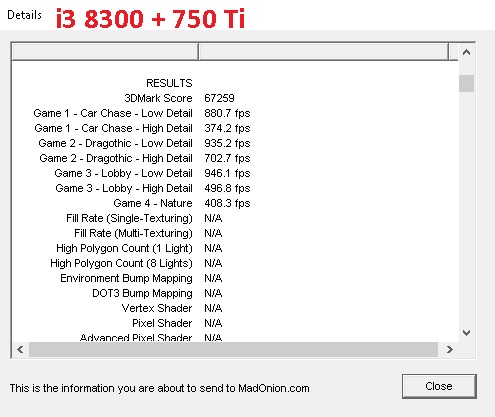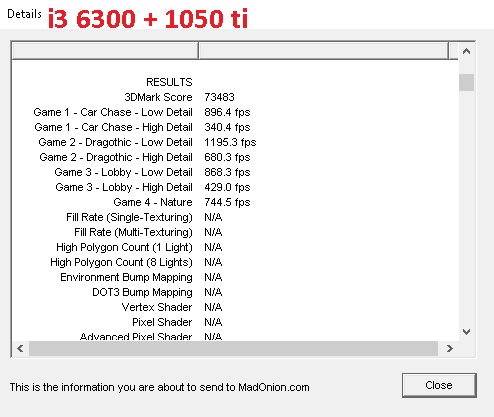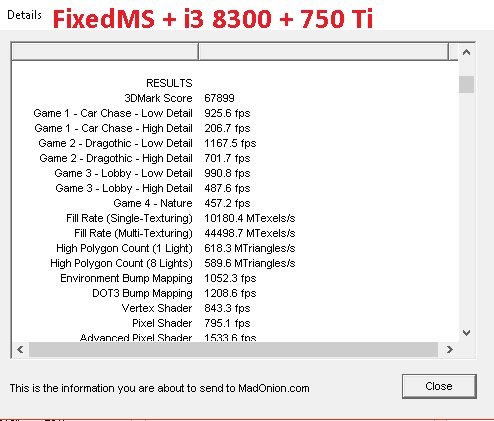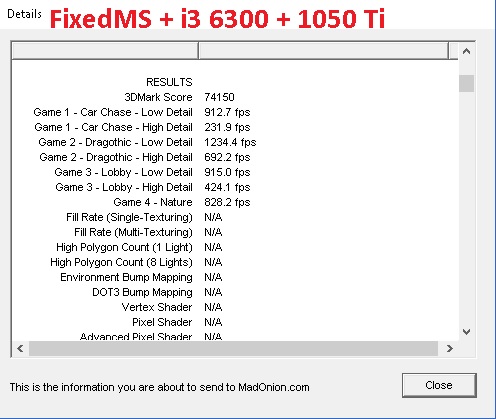Reply 480 of 1111, by KainXVIII
- Rank
- Oldbie
wrote:wrote:So how do i enable borderless windowed mode with forced higher resolutions? In Blade of Darkness for example - i want 1080p, 4:3 aspect ratio and borderless w. mode..
Add property 'borderless' to GeneralExt\WindowedAttributes. So, add line WindowedAttributes = borderless.
I must emphasize that this is not the 'fake fullscreen' feature. All it does that game window won't have a border when windowed mode is forced. If it's not defined then dgVoodoo forces a border to the window.
That's what i did, but game just runs in windowed mode (and not forced into higher resolution, in my case i wanted 1080p with 4:3 aspect ratio)