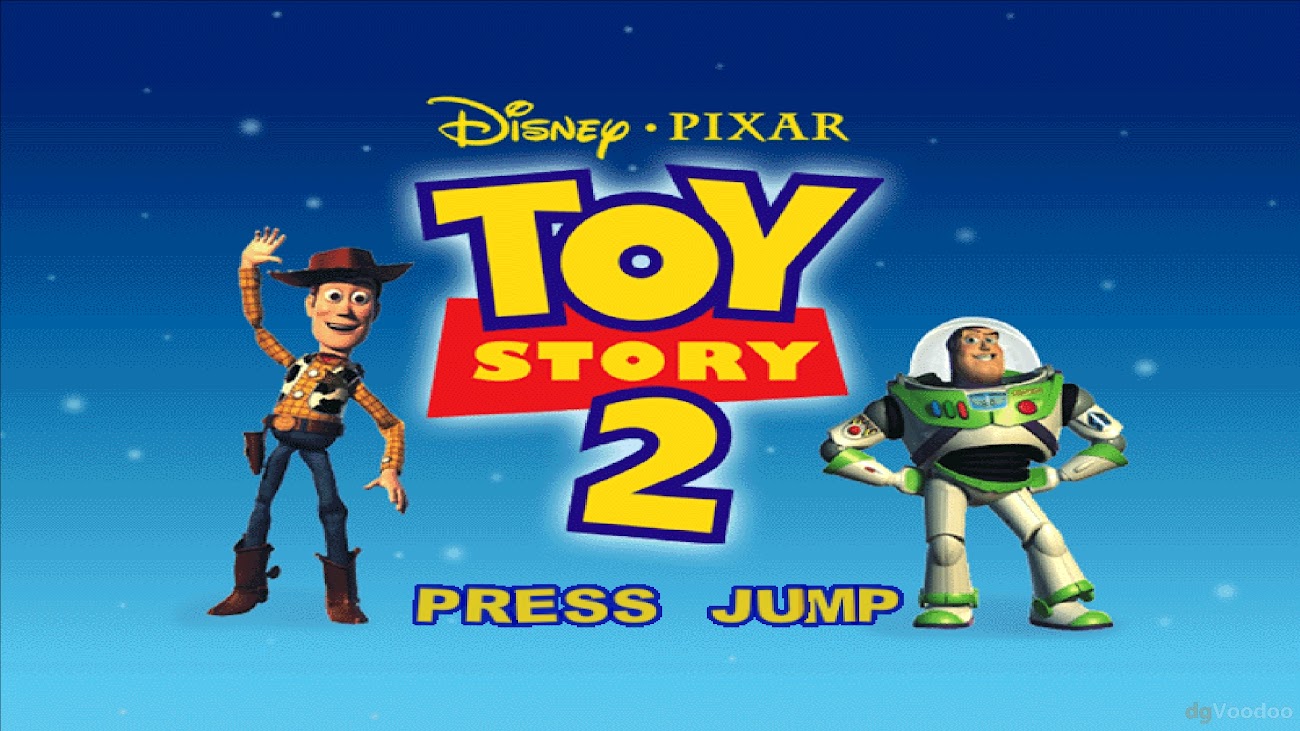Regarding The longest Journey
Version 1.61 of the game works without dgVoodoo (using Windows 10 64 Bit) but has the following problems:
- some message boxes are displayed completely white
- antialiasing forced by AMD driver settings only works in window mode
- antialiasing forced by NVidia drivers results into flickering or missing graphic objects (fullscreen and window mode)
Demo of version 1.61 of the game can be downloaded here: Link
With dgVoodoo 2.51 (using Windows 10 64 Bit):
advantages:
- if the option "Disable Alt-Enter to toggle screen state" the problematic message boxes are displayed correctly in fullscreen mode (but not in window mode)
- if you choose "2x", "4x" or "8x" at "Antialiasing (MSAA)" antialiasing works (on a system with AMD video card as well as on a system with NVidia video card)
downside:
- if you choose "2x", "4x" or "8x" at "Antialiasing (MSAA)" in some locations the cursor leaves some white pixel behind if you move the mouse (doesn’t happen with "off" at "Antialiasing (MSAA)")
The attachment TLJ_Demo_161_dgVoodoo_AA_cursor_pixel.png is no longer available
In the demo simply enter the cabin in the back to reach this location and to reproduce the problem.
Another problem appeared with the transition from dgVoodoo WIP20 to WIP21:
- in the continue and options menues (plus submenues) the "cancel", "back", "return", etc. buttons now flicker (seems like between two states)
The attachment TLJ_Demo_161_dgVoodoo_flicker.png is no longer available
These are the settings I use with dgVoodoo:
The attachment dgvoodoo_settings.png is no longer available